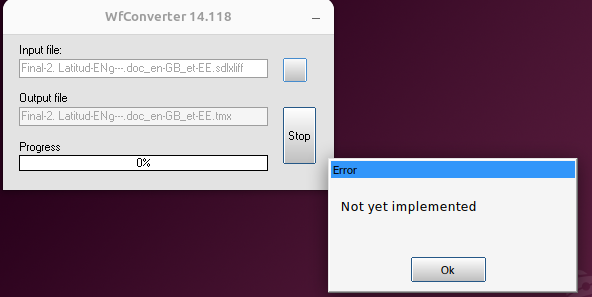WfConverter 14.118 cannot convert .sdlxliff file Thread poster: Olav Mägi
|
|---|
Olav Mägi 
Estonia
Local time: 07:57
Estonian to English
+ ...
Hi!
I am trying to convert .sdlxliff to .tmx with WfConverter 14.118 but it failes after clicking "Start".
The error window includes "Not yet implemented".
WfConverter can be downloaded here: http://www.wordfast.net/zip/WfConverter.zip
"To use WfConverter, unzip all the downloaded files, and put them all in the same folder. Then, double-click on the... See more Hi!
I am trying to convert .sdlxliff to .tmx with WfConverter 14.118 but it failes after clicking "Start".
The error window includes "Not yet implemented".
WfConverter can be downloaded here: http://www.wordfast.net/zip/WfConverter.zip
"To use WfConverter, unzip all the downloaded files, and put them all in the same folder. Then, double-click on the file WfConverter.exe. The tool is very simple: you just need to select the file you want to convert, and then clicking on Start. The output file will be placed in the same folder where the input file is located."
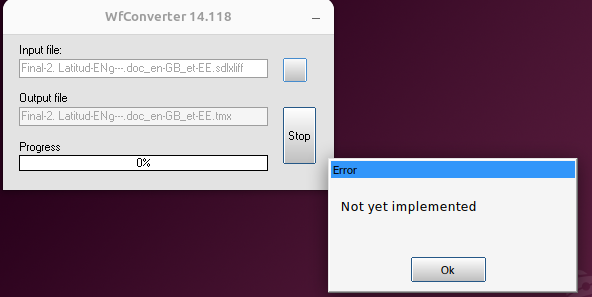
[Redigeeritud 2024-09-22 20:17 GMT] ▲ Collapse
| | | | Stepan Konev 
Russian Federation
Local time: 08:57
English to Russian
WfC can't do that.
If you don't have Trados, you can use ApSIC Xbench 2.9 (free). Create a new project, click "Add...", select the "Trados Studio File" radio button, click Next, Add File... browse to your SDLXLIFF file, click Next, check "Ongoing translation" if not checked yet, click OK, OK, Tools, Export Items..., uncheck "Untranslated items", type a name for your TMX file and browse to the export file folder of your choice, set the source and target languages, click OK. Xbench will crea... See more WfC can't do that.
If you don't have Trados, you can use ApSIC Xbench 2.9 (free). Create a new project, click "Add...", select the "Trados Studio File" radio button, click Next, Add File... browse to your SDLXLIFF file, click Next, check "Ongoing translation" if not checked yet, click OK, OK, Tools, Export Items..., uncheck "Untranslated items", type a name for your TMX file and browse to the export file folder of your choice, set the source and target languages, click OK. Xbench will create a TMX export file at the folder of your choice.
You can download ApSIC Xbench 2.9 from here: https://download.xbench.net/Setup.Xbench.2.9.474.zip ▲ Collapse
| | | | Olav Mägi 
Estonia
Local time: 07:57
Estonian to English
+ ...
TOPIC STARTER
Stepan Konev wrote:
WfC can't do that.
If you don't have Trados, you can use ApSIC Xbench 2.9 (free). Create a new project, click "Add...", select the "Trados Studio File" radio button, click Next, Add File... browse to your SDLXLIFF file, click Next, check "Ongoing translation" if not checked yet, click OK, OK, Tools, Export Items..., uncheck "Untranslated items", type a name for your TMX file and browse to the export file folder of your choice, set the source and target languages, click OK. Xbench will create a TMX export file at the folder of your choice.
You can download ApSIC Xbench 2.9 from here: https://download.xbench.net/Setup.Xbench.2.9.474.zip
Thank you!
| | | | To report site rules violations or get help, contact a site moderator: You can also contact site staff by submitting a support request » WfConverter 14.118 cannot convert .sdlxliff file | Protemos translation business management system | Create your account in minutes, and start working! 3-month trial for agencies, and free for freelancers!
The system lets you keep client/vendor database, with contacts and rates, manage projects and assign jobs to vendors, issue invoices, track payments, store and manage project files, generate business reports on turnover profit per client/manager etc.
More info » |
| | Anycount & Translation Office 3000 | Translation Office 3000
Translation Office 3000 is an advanced accounting tool for freelance translators and small agencies. TO3000 easily and seamlessly integrates with the business life of professional freelance translators.
More info » |
|
| | | | X Sign in to your ProZ.com account... | | | | | |