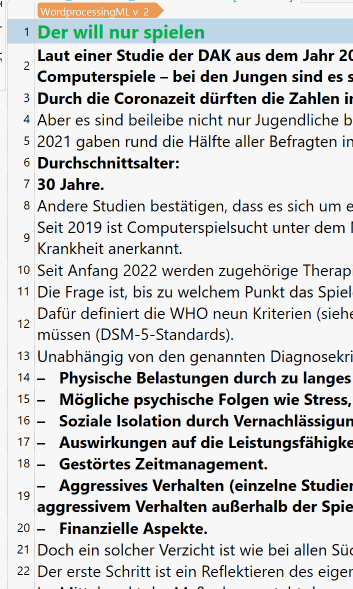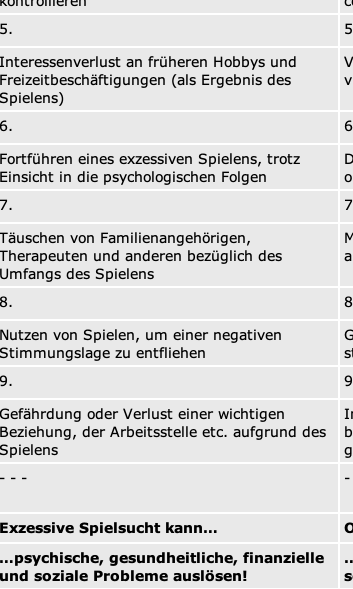| Pages in topic: [1 2] > | Buying a new (refurbished) Mac – which one? Thread poster: Caroline Giguère
|
|---|
Hello everyone,
I have been translating on a MacBook Pro 2018 15" for some years, and it is time to change it. One BIG issue for me is the fact that I'm not able to open WordFast anymore since the Mac update in March. At first, I thought that the best option was to buy a Mac with an M chip to be able to use WordFast, but I've learned that even with an M chip, it sometimes doesn't open or if it does, it can be slow. I had in the past considered switching to Trados, and I'm thinking n... See more Hello everyone,
I have been translating on a MacBook Pro 2018 15" for some years, and it is time to change it. One BIG issue for me is the fact that I'm not able to open WordFast anymore since the Mac update in March. At first, I thought that the best option was to buy a Mac with an M chip to be able to use WordFast, but I've learned that even with an M chip, it sometimes doesn't open or if it does, it can be slow. I had in the past considered switching to Trados, and I'm thinking now would be a good time. I've learned that the most stable Macs for Trados are the older Intel models, and that the ones with M chips might not offer all plugins and functionalities. Of course, I realize i will need Parallels or something similar.
I would be most grateful to hear of other people's experiences with Trados on Macs, with and without M chips.
Thank you in advance,
Caroline ▲ Collapse
| | | |
I have a powerful 27-inch iMac with Parallels and Trados 2022, which I use to receive and send GroupShare and WorldServer projects, which I like to translate in the much faster CafeTran Espresso.
While CafeTran Espresso's interface is easy on the eyes, Trados has a lot of tiny buttons and fonts. Scrolling through the segments makes me a little seasick because of the lag.
Trados 2022:
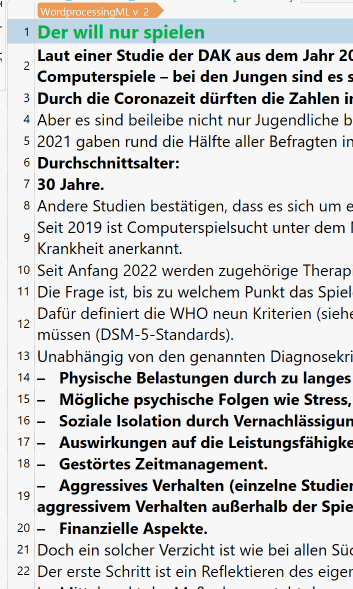
CafeTran Espresso:
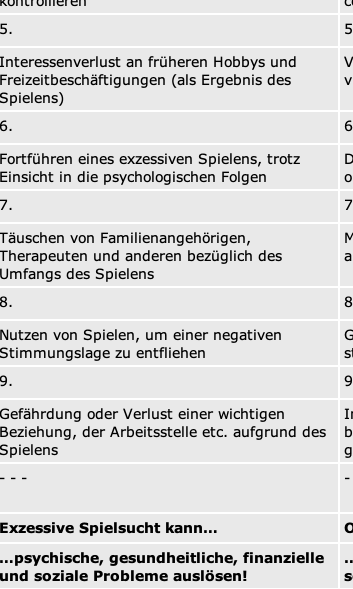
[Edited at 2024-11-15 08:17 GMT]
| | | | WolfgangS
France
Local time: 05:16
Member (2007)
English to German
+ ...
| Same as Hans | Nov 15, 2024 |
Caroline Giguère wrote:
Hello everyone,
I have been translating on a MacBook Pro 2018 15" for some years, and it is time to change it. One BIG issue for me is the fact that I'm not able to open WordFast anymore since the Mac update in March. At first, I thought that the best option was to buy a Mac with an M chip to be able to use WordFast, but I've learned that even with an M chip, it sometimes doesn't open or if it does, it can be slow. I had in the past considered switching to Trados, and I'm thinking now would be a good time. I've learned that the most stable Macs for Trados are the older Intel models, and that the ones with M chips might not offer all plugins and functionalities. Of course, I realize i will need Parallels or something similar.
I would be most grateful to hear of other people's experiences with Trados on Macs, with and without M chips.
Thank you in advance,
Caroline
I have an Intel iMac 27" 2020 and gave the new M3 iMacs a thought. But given the cost, it's a no no.
So I traded my MBP 2019 in with my wife who wasn't happy with the MiniMac M2 I bought last summer and I took the MiniMac over as a second machine on which Wordfast runs quite happily. The MiniMac is not very powerful storagewise so I installed Sequoia OS on an external 1 TB SSD, migrated the internal SSD of the MiniMac to the external SSD so as to have plenty of storage space.
On my Intel iMac I run Parallels with Studio (no problems), MemoQ (no problems). I think refurbished Intel iMacs should be affordable these days as AFAIK Apple is not producing Intel Macs anymore.
| | | | | CafeTran option... | Nov 15, 2024 |
Hans Lenting wrote:
I have a powerful 27-inch iMac with Parallels and Trados 2022, which I use to receive and send GroupShare and WorldServer projects, which I like to translate in the much faster CafeTran Espresso.
While CafeTran Espresso's interface is easy on the eyes, Trados has a lot of tiny buttons and fonts. Scrolling through the segments makes me a little seasick because of the lag.
Thank you Hans, I see what you mean with that lag; doesn't seem ideal... Great to hear about your experience with CafeTran. I did use it 4-5 years ago, maybe I should look into it again. New computer + Trados license = very expensive!
| | |
|
|
|
[quote]WolfgangS wrote:
I have an Intel iMac 27" 2020 and gave the new M3 iMacs a thought. But given the cost, it's a no no.
So I traded my MBP 2019 in with my wife who wasn't happy with the MiniMac M2 I bought last summer and I took the MiniMac over as a second machine on which Wordfast runs quite happily. The MiniMac is not very powerful storagewise so I installed Sequoia OS on an external 1 TB SSD, migrated the internal SSD of the MiniMac to the external SSD so as to have plenty of storage space.
On my Intel iMac I run Parallels with Studio (no problems), MemoQ (no problems). I think refurbished Intel iMacs should be affordable these days as AFAIK Apple is not producing Intel Macs anymore.
Thank you Wolfgang for your response. Good to know that WordFast could work on a MiniMac with some adjustments! I would like to access my WordFast again at some point, although I'm hoping that a Mac with an M chip will resolve the issue for me. They're not cheap, but it's time for me to invest a little bit... Since mobility is important for me, I will stay with MBP.
| | | | Mario Chávez
United States
Local time: 23:16
Member (2024)
English to Spanish
+ ...
| MacBook Pro 2018 15" | Nov 15, 2024 |
Caroline, you should feel fortunate. My newest Mac acquisition is a 2015 Intel-based MacBook Pro running Monterey, 16 GB of RAM. It cost me nothing because it was my employer's surplus equipment, along with dozens of older Mac Pros. I even scored an iPad 2, an okay 2011 iMac (4GB RAM) and a heavy 2012 MacPro.
The other Mac is a 2012 MacBook Pro, Intel-based of course.
I strongly recommend using Parallels desktop for any Mac computer you use, for Windows 10/11 programs.
... See more Caroline, you should feel fortunate. My newest Mac acquisition is a 2015 Intel-based MacBook Pro running Monterey, 16 GB of RAM. It cost me nothing because it was my employer's surplus equipment, along with dozens of older Mac Pros. I even scored an iPad 2, an okay 2011 iMac (4GB RAM) and a heavy 2012 MacPro.
The other Mac is a 2012 MacBook Pro, Intel-based of course.
I strongly recommend using Parallels desktop for any Mac computer you use, for Windows 10/11 programs.
My questions: Are you open to trying other CAT applications outside of WordFast? How about memoQ 11? Have you found out the specific issue with WordFast regarding which Mac OSX update you installed? I have no experience with CafeTrans Expresso.
Caroline Giguère wrote:
Hello everyone,
I have been translating on a MacBook Pro 2018 15" for some years, and it is time to change it. One BIG issue for me is the fact that I'm not able to open WordFast anymore since the Mac update in March. At first, I thought that the best option was to buy a Mac with an M chip to be able to use WordFast, but I've learned that even with an M chip, it sometimes doesn't open or if it does, it can be slow. I had in the past considered switching to Trados, and I'm thinking now would be a good time. I've learned that the most stable Macs for Trados are the older Intel models, and that the ones with M chips might not offer all plugins and functionalities. Of course, I realize i will need Parallels or something similar.
I would be most grateful to hear of other people's experiences with Trados on Macs, with and without M chips.
Thank you in advance,
Caroline ▲ Collapse
| | | |
Mario Chávez wrote:
My questions: Are you open to trying other CAT applications outside of WordFast? How about memoQ 11? Have you found out the specific issue with WordFast regarding which Mac OSX update you installed? I have no experience with CafeTrans Expresso.
Thank you for your response, Mario. I'm still tempted to go with Trados, since it seems widely used and has proven itself. I'm also willing to look further into CafeTran. I use MemoQ with one agency I work for (their license) – it is fine, but I'm not sure I would make that choice. Another agency I do some work for uses XTM, which is definitely my least favourite.
As for WordFast, it doesn't start on macOS Sonoma version 14.4 and higher due to Apple ending support for some Java components on Intel CPUs. Alternatives are Wordfast Anywhere (which I've actually been using since, but not great), a Mac with an M chip, a Mac factory reset or disabling automatic updates.
| | | | Olivier Vasseur 
France
Local time: 05:16
Member (2004)
English to French
+ ...
| trados works fine on macIntel and should work on M chips | Nov 15, 2024 |
I use Trados Studio 2022 on my 2019 iMac, with Parallels, and it works fine. I'm thinking of buying a new Mac too.
According to this :
https://www.proz.com/forum/apple_mac_operating_systems/367316-trados_2021_on_m2_or_m3_macbook.html
Parallels works on M1 so it should work on all M chips.
This is how Parallels work... See more I use Trados Studio 2022 on my 2019 iMac, with Parallels, and it works fine. I'm thinking of buying a new Mac too.
According to this :
https://www.proz.com/forum/apple_mac_operating_systems/367316-trados_2021_on_m2_or_m3_macbook.html
Parallels works on M1 so it should work on all M chips.
This is how Parallels works : for technical reasons, you cannot run 2 operating systems (macOS and Windows) at the same time on the same computer. So Parallels creates a "virtual machine," which is a program that mimics a real computer. You now have 2 computers, a real one with macOS and a virtual one with Windows.
2 consequences:
- your Windows programs work on Windows, which works on a virtual machine, which works on macOS. That means they need more resources than programs that run directly on macOS. Speed should not be a problem because M1 chips are fast, but I wouldn't buy a Mac with 8gb memory. M chips use "unified memory" which allowed Apple to ship Macs with only 8Gb of RAM until the recent M4 chips, but with Parallels you need memory for the virtual machine and for Windows that runs on it. Also, since Apple unified memory is part of the M chip, you can't add memory later. So you definitely need 16 Gb.
- since you run a real version of Windows (I use Windows 10), any compatibility problem would be with Windows, not with the Mac part. So M2, M3 and M4 should work if M1 works. Parallels needs a special version of Windows that works on ARM processors because the M chips are based on ARM. According to the post I included above, this is not a problem, so any Mac with an M chip should work.
I wouldn't buy a macIntel because M chips gave Macs an impressive boost in performance and battery life.
You can find MacBooks Air M1 at discount prices, but it might be hard to find one with 16GB memory.
My advice would be to use the "certified refurbished" page on the Apple website. The trouble with refurbished devices is that many vendors are, in fact, marketplaces that connect buyers with the real vendor, who may or may not be reliable (or honest). If you buy a refurbished mac on the Apple website, you may have to wait a few weeks before finding what you want, but you will have a refurbished Mac M2 or M3 sold by Apple with the same warranty as a new one and, of course, cheaper. Some Mac websites have an alert system that can check the Apple official site and tell you when refurbished Macs are available. For instance, I get an automatic mail when new refurbished iMacs or MacMinis are available.
You probably want another laptop, so that would be a M2 or M3 MacBook Air.
If you want a desktop Mac, the MacMini is definitely cheaper, though you have to buy a keyboard, a mouse and a screen (NOT an Apple monitor, Apple only sells very expensive high-end monitors). Also, since the recently available M4 MacMini is about half the size of the previous one (which was already very small), refurbished MacMinis with big discounts may be soon available.
The iMac is more expensive, but it comes with a very good screen with a built-in webcam and a decent sound system, and has a great design. Unfortunately, M chip iMacs only have 24 inch screens instead of 27.
The basic configurations of all Macs have very low storage (256 Go), so I would recommend at least 512Go. To use Parallels, my advice is to buy an external SSD disk and install the virtual machine with Windows (and Windows programs) on it.
Also, if you want to change CAT, you may consider OmegaT. It's light, portable (macOS/Windows/Linux) and free. I used it exclusively for years before a client insisted on the use of TRADOS. It works with TMX files, which other cat tools use for importing and exporting TMs. It takes a few seconds to start, but is very fast afterwards, and easy to use. ▲ Collapse
| | |
|
|
|
| Might go for MacBook Air | Nov 16, 2024 |
Olivier Vasseur wrote:
I use Trados Studio 2022 on my 2019 iMac, with Parallels, and it works fine. I'm thinking of buying a new Mac too.
According to this :
https://www.proz.com/forum/apple_mac_operating_systems/367316-trados_2021_on_m2_or_m3_macbook.html
Parallels works on M1 so it should work on all M chips.
This is how Parallels works : for technical reasons, you cannot run 2 operating systems (macOS and Windows) at the same time on the same computer. So Parallels creates a "virtual machine," which is a program that mimics a real computer. You now have 2 computers, a real one with macOS and a virtual one with Windows.
2 consequences:
- your Windows programs work on Windows, which works on a virtual machine, which works on macOS. That means they need more resources than programs that run directly on macOS. Speed should not be a problem because M1 chips are fast, but I wouldn't buy a Mac with 8gb memory. M chips use "unified memory" which allowed Apple to ship Macs with only 8Gb of RAM until the recent M4 chips, but with Parallels you need memory for the virtual machine and for Windows that runs on it. Also, since Apple unified memory is part of the M chip, you can't add memory later. So you definitely need 16 Gb.
- since you run a real version of Windows (I use Windows 10), any compatibility problem would be with Windows, not with the Mac part. So M2, M3 and M4 should work if M1 works. Parallels needs a special version of Windows that works on ARM processors because the M chips are based on ARM. According to the post I included above, this is not a problem, so any Mac with an M chip should work.
I wouldn't buy a macIntel because M chips gave Macs an impressive boost in performance and battery life.
You can find MacBooks Air M1 at discount prices, but it might be hard to find one with 16GB memory.
My advice would be to use the "certified refurbished" page on the Apple website. The trouble with refurbished devices is that many vendors are, in fact, marketplaces that connect buyers with the real vendor, who may or may not be reliable (or honest). If you buy a refurbished mac on the Apple website, you may have to wait a few weeks before finding what you want, but you will have a refurbished Mac M2 or M3 sold by Apple with the same warranty as a new one and, of course, cheaper. Some Mac websites have an alert system that can check the Apple official site and tell you when refurbished Macs are available. For instance, I get an automatic mail when new refurbished iMacs or MacMinis are available.
You probably want another laptop, so that would be a M2 or M3 MacBook Air.
If you want a desktop Mac, the MacMini is definitely cheaper, though you have to buy a keyboard, a mouse and a screen (NOT an Apple monitor, Apple only sells very expensive high-end monitors). Also, since the recently available M4 MacMini is about half the size of the previous one (which was already very small), refurbished MacMinis with big discounts may be soon available.
The iMac is more expensive, but it comes with a very good screen with a built-in webcam and a decent sound system, and has a great design. Unfortunately, M chip iMacs only have 24 inch screens instead of 27.
The basic configurations of all Macs have very low storage (256 Go), so I would recommend at least 512Go. To use Parallels, my advice is to buy an external SSD disk and install the virtual machine with Windows (and Windows programs) on it.
Also, if you want to change CAT, you may consider OmegaT. It's light, portable (macOS/Windows/Linux) and free. I used it exclusively for years before a client insisted on the use of TRADOS. It works with TMX files, which other cat tools use for importing and exporting TMs. It takes a few seconds to start, but is very fast afterwards, and easy to use.
Thank you for your response Olivier, I appreciate all the details. I was leaning towards another MBP, but am now thinking a MB Air should do, like you say. It would be great to have one with an M3 chip, but all I can find at the moment is M2, but it should be fine. I would also go for 1TB to be sure. I will definitely go through the Apple website.
I had not heard of OmegaT, and will check it out. I'm still leaning towards Trados, mostly because so many people use it, and I have actually lost job opportunities in the past because I didn't use it.
| | | | | Compatibility | Nov 17, 2024 |
Caroline Giguère wrote:
I had not heard of OmegaT, and will check it out. I'm still leaning towards Trados, mostly because so many people use it, and I have actually lost job opportunities in the past because I didn't use it.
If compatibility with Trados is your main concern, let me assure you that CafeTran Espresso has excellent compatibility with Trados. CafeTran Espresso seamlessly opens Trados packages and uses the included terminology and translation memories.
CafeTran Espresso is fully integrated in macOS. It has the look and feel of macOS to a very high standard. It is a mature CAT tool with tons of user wishes implemented.
I'm considering to buy a Mac mini M4 with an ultra-wide 49 inch screen. But my current configuration is still too good.

| | | | | Still considering CafeTran | Nov 17, 2024 |
Hans Lenting wrote:
If compatibility with Trados is your main concern, let me assure you that CafeTran Espresso has excellent compatibility with Trados. CafeTran Espresso seamlessly opens Trados packages and uses the included terminology and translation memories.
CafeTran Espresso is fully integrated in macOS. It has the look and feel of macOS to a very high standard. It is a mature CAT tool with tons of user wishes implemented.
Thank you Hans, I looked into it, and it does sound like a very good and much cheaper option. I'm seriously considering it. I have missed opportunities in the past because I didn't have Trados, and so that is the main reason I would choose Trados. But I could very well start with CafeTran, and get Trados in the future if I have to (making sure I get a computer that could handle it).
| | | | Mario Chávez
United States
Local time: 23:16
Member (2024)
English to Spanish
+ ...
| CafeTran Espresso's apparent Achilles' heel | Nov 17, 2024 |
It seems that CafeTran Espresso is a one-man operation. I've read that it offers free support, which I consider a fatal weakness that has already doomed Atril's Déjà Vu to obsolescence. From their website:
“CafeTran is known for its outstanding support, often provided personally by the developer, Igor Kmitowski.”
The fact that this application is directly linked to Proz.com users gives me pause for a number of reasons. The visitor or potential user is gently force... See more It seems that CafeTran Espresso is a one-man operation. I've read that it offers free support, which I consider a fatal weakness that has already doomed Atril's Déjà Vu to obsolescence. From their website:
“CafeTran is known for its outstanding support, often provided personally by the developer, Igor Kmitowski.”
The fact that this application is directly linked to Proz.com users gives me pause for a number of reasons. The visitor or potential user is gently forced to download the application in order to see the full list of features. And the only more or less official review of the company is found here, a rather scant profile: https://www.nimdzi.com/language-technology-radar/cafetran/
As you can see, the above objections are not about the application per se or how it performs in a translation environment. Its very low cost is also a red flag: how is the developer supporting the development of future versions? ▲ Collapse
| | |
|
|
|
Michael Beijer 
United Kingdom
Local time: 04:16
Member
Dutch to English
+ ...
| CafeTran = our industry's best kept secret | Nov 17, 2024 |
Mario Chávez wrote:
It seems that CafeTran Espresso is a one-man operation. I've read that it offers free support, which I consider a fatal weakness that has already doomed Atril's Déjà Vu to obsolescence. From their website:
“CafeTran is known for its outstanding support, often provided personally by the developer, Igor Kmitowski.”
The fact that this application is directly linked to Proz.com users gives me pause for a number of reasons. The visitor or potential user is gently forced to download the application in order to see the full list of features. And the only more or less official review of the company is found here, a rather scant profile: https://www.nimdzi.com/language-technology-radar/cafetran/
As you can see, the above objections are not about the application per se or how it performs in a translation environment. Its very low cost is also a red flag: how is the developer supporting the development of future versions?
Hi Mario,
No time to delve into the matter as I am very busy, translating in, you guessed it, CafeTran, but let me just say this.
I have been using CafeTran for many years, and also own up-to-date licences for Trados Studio, memoQ and DejaVu. CafeTran is hands-down the better CAT tool and what I use in my daily work. memoQ is too damned slow these days, and Trados Studio is a complete buggy disaster, and an expensive one at that. CafeTran is (a) more powerful, (b) much more flexible, and (c) much faster than all the other CAT tools.
We were all a bit worried when CafeTran was bought by Proz.com a few years ago, but absolutely nothing has changed in the way Igor is developing the product. If anything, it has just given him more time to focus on his passion: making the best CAT tool out there.
For many years already, if you come up with a cool feature request, and Igor sees it as useful, he will literally implement it in a week or so, usually improving on your idea. Try this with Trados, memoQ or DejaVu! Just take a look at this amazing list of translator-centric stuff:
https://cafetran.freshdesk.com/support/discussions/topics/6000068136 !!!
I'm not worried that it is a one man show, some of the best software is! See, e.g., Talon Voice, which blows the buggy/slow Dragon out of the water. Also, should anything ever happen to Igor, I suspect he will open source CT, plus, all your important data (segmentation rules, glossaries, translation memories, placeables) are just text files (TMXs, tab delimited text files, etc.).
Also, CafeTran's support has never been an issue. Either Igor responds (usually very quickly), or someone will help at https://cafetran.freshdesk.com/support/discussions .
I can guarantee you: most people who were introduced to CafeTran (and who manage to use it properly for a while) never go back to Trados/memoQ.
PS: I agree with you about the (now dead) Déjà . Atril's free support probably screwed them. However, the difference is CafeTran was bought by Proz, so this is how Igor funds the free development, in exchange, I assume, for being able to say they have their own CAT tool. Incidentally, CafeTran's developer is also behind Pastey. https://go.proz.com/pastey Although CafeTran contains a much more powerful version of using AI in a translation context.
[Edited at 2024-11-17 21:48 GMT]
| | | | Mario Chávez
United States
Local time: 23:16
Member (2024)
English to Spanish
+ ...
| Decades in the software industry gets me worried | Nov 17, 2024 |
...about things such as free support or that a product is a one-man show. Thanks for confirming that CafeTrans Espresso is the property of Proz.com. It seems that CafeTrans Espresso's future growth is contingent on Proz.com's growth and prospects of success.
Thanks for your thoughts, Michael. CAT applications are different strokes for different folks. For instance, Déjà Vu X was never as popular among Latin America-based translators as other products, such as Trados. As for CafeTr... See more ...about things such as free support or that a product is a one-man show. Thanks for confirming that CafeTrans Espresso is the property of Proz.com. It seems that CafeTrans Espresso's future growth is contingent on Proz.com's growth and prospects of success.
Thanks for your thoughts, Michael. CAT applications are different strokes for different folks. For instance, Déjà Vu X was never as popular among Latin America-based translators as other products, such as Trados. As for CafeTrans Espresso being faster than memoQ or Trados, well, that's an opinion influenced by whatever PC, operating system, RAM memory, file type, job size and overall configuration the user has at the time.
I know consultancies such as Nimdzi and CSA Research run some numbers as to how many users of a particular CAT application there are there. Experience has taught me that knowing which CAT application is best for the task at hand is more important than loyalty to a particular CAT tool.
I'm not worried that it is a one man show, some of the best software is! See, e.g., Talon Voice, which blows the buggy/slow Dragon out of the water. Also, should anything ever happen to Igor, I suspect he will open source CT, plus, all your important data (segmentation rules, glossaries, translation memories, placeables) are just text files (TMXs, tab delimited text files, etc.). ▲ Collapse
| | | | Michael Beijer 
United Kingdom
Local time: 04:16
Member
Dutch to English
+ ...
| not sure about exact relationship with Proz.com | Nov 18, 2024 |
Mario Chávez wrote:
...about things such as free support or that a product is a one-man show. Thanks for confirming that CafeTrans Espresso is the property of Proz.com. It seems that CafeTrans Espresso's future growth is contingent on Proz.com's growth and prospects of success.
Thanks for your thoughts, Michael. CAT applications are different strokes for different folks. For instance, Déjà Vu X was never as popular among Latin America-based translators as other products, such as Trados. As for CafeTrans Espresso being faster than memoQ or Trados, well, that's an opinion influenced by whatever PC, operating system, RAM memory, file type, job size and overall configuration the user has at the time.
I know consultancies such as Nimdzi and CSA Research run some numbers as to how many users of a particular CAT application there are there. Experience has taught me that knowing which CAT application is best for the task at hand is more important than loyalty to a particular CAT tool.
I'm not worried that it is a one man show, some of the best software is! See, e.g., Talon Voice, which blows the buggy/slow Dragon out of the water. Also, should anything ever happen to Igor, I suspect he will open source CT, plus, all your important data (segmentation rules, glossaries, translation memories, placeables) are just text files (TMXs, tab delimited text files, etc.).
Hmm, actually, I'm not sure whether Proz.com bought CafeTran, or whether they own a share of it. All I know is the developer is a very smart, and very humble guy, and has managed to create something truly special in this world dominated by memoQ/Phrase/Trados, which are all geared towards LSPs, rather than us lowly translators.
| | | | | Pages in topic: [1 2] > | To report site rules violations or get help, contact a site moderator: You can also contact site staff by submitting a support request » Buying a new (refurbished) Mac – which one? | Pastey | Your smart companion app
Pastey is an innovative desktop application that bridges the gap between human expertise and artificial intelligence. With intuitive keyboard shortcuts, Pastey transforms your source text into AI-powered draft translations.
Find out more » |
| | Anycount & Translation Office 3000 | Translation Office 3000
Translation Office 3000 is an advanced accounting tool for freelance translators and small agencies. TO3000 easily and seamlessly integrates with the business life of professional freelance translators.
More info » |
|
| | | | X Sign in to your ProZ.com account... | | | | | |