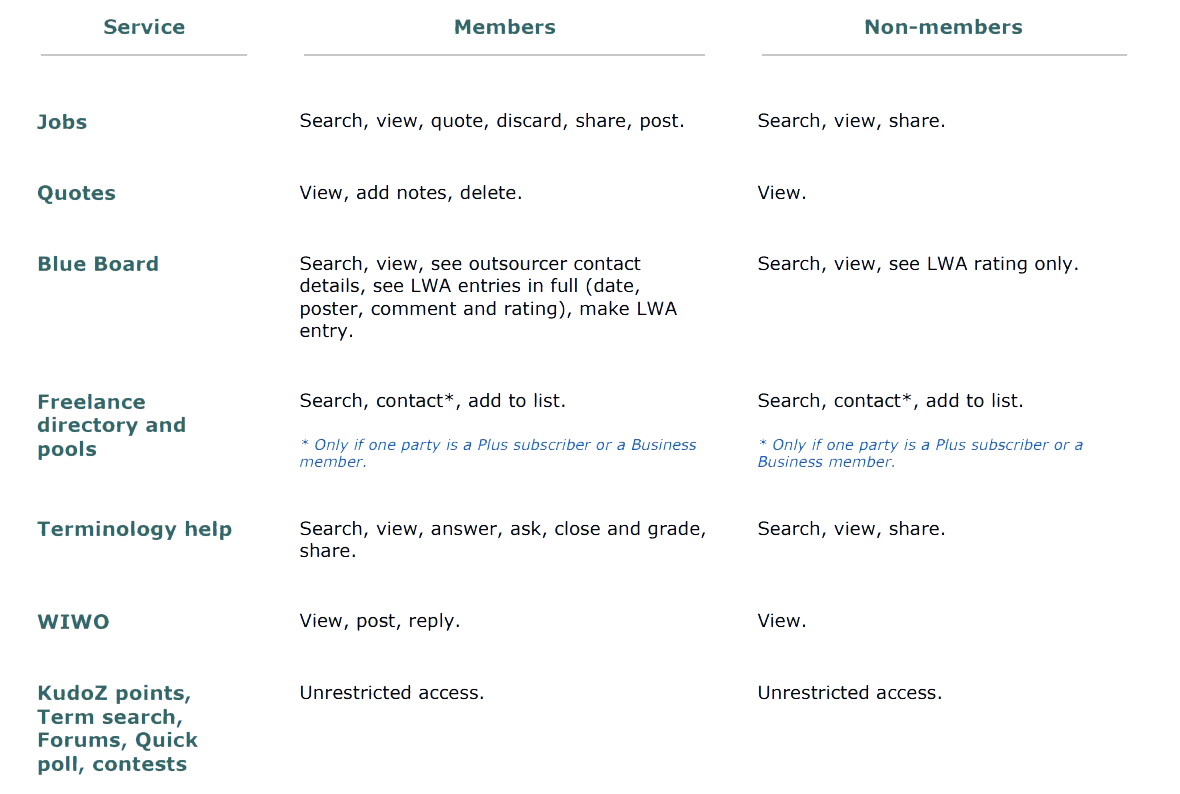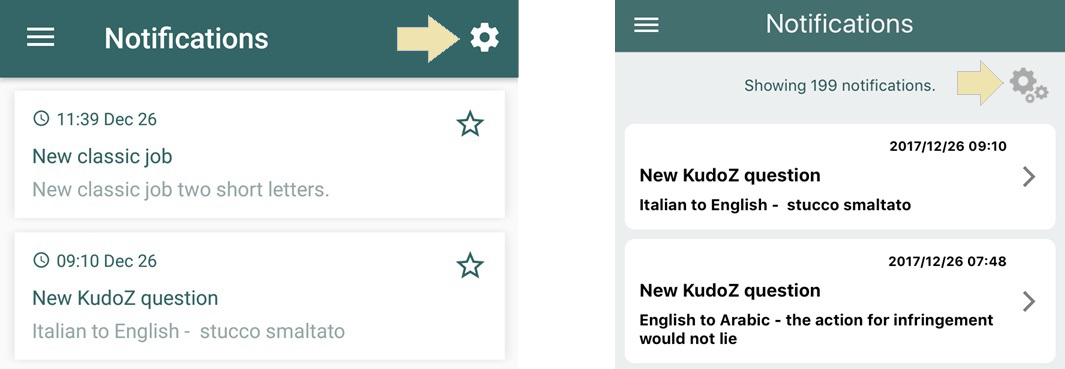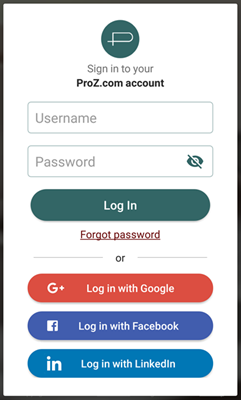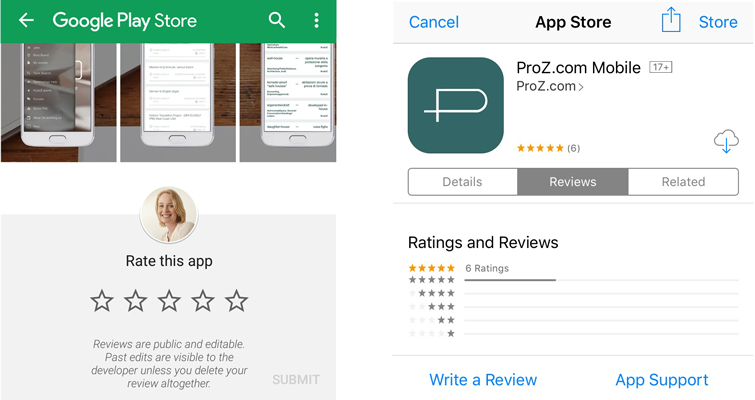ProZ.com frequently asked questionsProZ.com Mobile Main Main
1 - What is ProZ.com Mobile? ProZ.com Mobile is an application developed by ProZ.com for use on mobile devices. The purpose of ProZ.com Mobile is to provide translators, translation companies, and others in the language industry with a tool they can use to get the most out of ProZ.com anytime, anywhere. 2 - What is the difference between the ProZ.com app and the ProZ.com website? While the ProZ.com website is a web portal that runs directly on any browser, including the browser on your mobile device, ProZ.com Mobile is a native app that can be downloaded and installed on your compatible mobile device. Both the app and the website allow you to browse jobs, submit job quotes, search for translated terms, participate in KudoZ, polls and forums directly from your mobile device. 3 - How much does ProZ.com Mobile cost? ProZ.com Mobile is being provided as a service to ProZ.com users. However, some ProZ.com Mobile features are available to paying members only: 4 - What platforms support the ProZ.com Mobile app? ProZ.com Mobile is supported on Android devices running any of the following OS versions:
And on iPhone, iPad, and iPod touch devices running iOS 8.0 or later. 5 - Is ProZ.com Mobile available in all countries? Yes, the ProZ.com app is available in every country through Google Play (Android) and the App Store (iOS). 6 - Is ProZ.com Mobile secure? Yes. Just as in the ProZ.com website, critical information is encrypted (for more information, please check the ProZ.com privacy policy). However, keep in mind that mobile devices do offer you the ability to store your login information for apps installed on the device. If you choose to store your login information, any person who has access to your mobile device can access your account. 7 - What services does ProZ.com Mobile include? ProZ.com Mobile has the following services available:
More services will be integrated based on user feedback. 8 - How can I choose which ProZ.com notifications I get on my mobile device? To set your ProZ.com Mobile notification preferences, open the app and go to "Notifications" from the sliding sidebar (hamburger) menu. This will open the Notifications center and the option to turn app notifications on and off for each service:
9 - Where can I download the official ProZ.com Mobile app? ProZ.com Mobile for devices running on Android is available on Google Play. ProZ.com Mobile for devices running on iOS can be downloaded through the App Store in your device or via iTunes. 10 - Are you planning to release ProZ.com Mobile for other operating systems? For the time being, ProZ.com Mobile is only compatible with Android and iOS. In the future, other operating systems may be considered depending on user feedback and needs. 11 - How often is the information I see on ProZ.com Mobile updated? The information you see in the ProZ.com app is updated in real-time, so it's always up-to-date. However, if you keep the app open for an extended period of time, you should refresh pages to ensure the information is still current. 12 - Do I have to create a new ProZ.com account to use the ProZ.com app? No. ProZ.com Mobile is the native app version of ProZ.com and not a separate site or service. To access your account through ProZ.com Mobile, simply use your standard login and password. 13 - Can I login to my ProZ.com account with social network credentials? Yes. You can access your ProZ.com account using your regular ProZ.com username and password, or your Facebook, LinkedIn or Google credentials: 14 - What are the advantages of social login in ProZ.com Mobile? Just as in the web, social login helps to makes the access process easier and faster. A single login for two or more services means less details to remember! 15 - Can I disable social login in ProZ.com Mobile? Yes. To disable social login, simply logout of the app and login again using your ProZ.com username and password as you would normally do. 16 - Can I manage my ProZ.com account from the ProZ.com app? For now, ProZ.com Mobile users cannot update profile information via the app. This option may be available in future app releases though. Stay Tuned! 17 - How do I rate or review the ProZ.com app? To rate ProZ.com Mobile for Android, visit the Google Play store. To rate ProZ.com Mobile for iOS, visit the App Store. 18 - I need help downloading/installing/using ProZ.com Mobile. Who should I contact? To receive help downloading/installing/using ProZ.com Mobile, please contact site staff through the support center. 19 - I am not getting push notifications in my device. What should I do? If you are not receiving ProZ.com Mobile notifications in your device, follow these steps:
If all of the above is checked, but you are still not receiving notifications, please submit a support request. | Request help Site documentation The member services and support team  Jared  Lucia  Helen  Yana  Karen  Evelio  Hayjor Roca  Andrea  Naiara Solano  Joseph Oyange  Isabella Capuselli  Saint Machiste  Valentin Zaninelli  Laura Rucci  Erika Melchor  Charlotte Gathoni  Agostina Menghini  Tanya Quintery  Benedict Ouma  Ana Moirano |