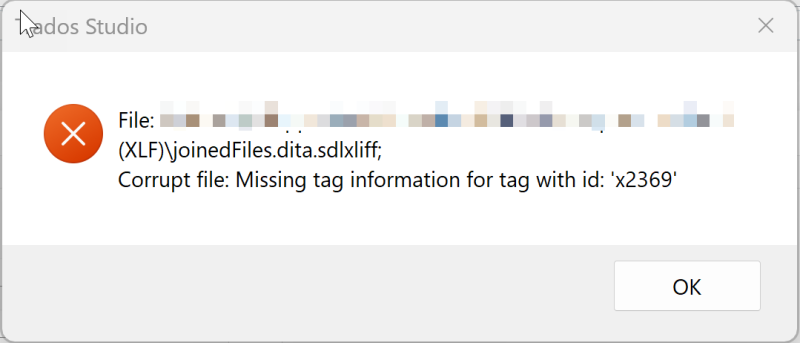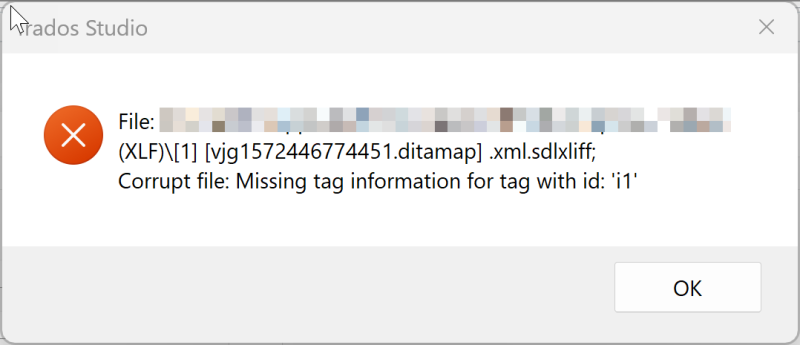Comparison tool for XLIFFs Thread poster: Philippe Noth
|
|---|
Philippe Noth 
Switzerland
Local time: 15:25
Member (2015)
German to French
+ ...
Hi everyone,
When doing revisions, I like to generate a "Diff" report that lists all my edits. My process is simple: I keep the original files in one folder, copy the revised ones into another, and then use a comparison tool.
For Trados Studio projects, it’s a piece of cake: I can use either the excellent InTextCT Comparison Tool or the SDLXLIFF Compare add-on.
With XTM projects, however, I have XLF files (header:xliff xmlns="urn:oasis:names:tc:xliff:d... See more Hi everyone,
When doing revisions, I like to generate a "Diff" report that lists all my edits. My process is simple: I keep the original files in one folder, copy the revised ones into another, and then use a comparison tool.
For Trados Studio projects, it’s a piece of cake: I can use either the excellent InTextCT Comparison Tool or the SDLXLIFF Compare add-on.
With XTM projects, however, I have XLF files (header:xliff xmlns="urn:oasis:names:tc:xliff:document:1.2"). And I struggle to find a way to generate a Diff report.
The only method I’ve found so far is using Protemos' TQAuditor. It works well. However, it’s time-consuming – since a project has to be set up – and I’m wary of uploading files to an online service. Neither the Terms of Service nor the Privacy Policy clearly explains what happens to the uploaded translation files.
- Does anyone happen to still have the executable for ChangeTracker? Since it was replaced by the TQAuditor platform, the tool has virtually disappeared from the internet.
- Alternatively, can someone suggest a workaround, such as converting XLIFF into SDLXLIFF? The SDLXLIFFs that Studio generates when setting up a dummy project containing each set of XLIFFs fail to be compared.
Philippe ▲ Collapse
| | | | Samuel Murray 
Netherlands
Local time: 15:25
Member (2006)
English to Afrikaans
+ ...
| Rename file extension? | Nov 23 |
What happens if you rename the XLF file to XLIFF or SDLXLIFF? Do your tools then accept it?
Added:
I'm not an expert, but AFAIK one can store formatting information in two places in an XLIFF file: in the segments themselves, or somewhere else in the file.
SDLXLIFF stores it somewhere else in the file (with placeholders in the actual segments), which is why the segments are so "clean and tidy" when viewed in a plain text editor. Perhaps XTM stores the formattin... See more What happens if you rename the XLF file to XLIFF or SDLXLIFF? Do your tools then accept it?
Added:
I'm not an expert, but AFAIK one can store formatting information in two places in an XLIFF file: in the segments themselves, or somewhere else in the file.
SDLXLIFF stores it somewhere else in the file (with placeholders in the actual segments), which is why the segments are so "clean and tidy" when viewed in a plain text editor. Perhaps XTM stores the formatting information in the segments themselves, which would result in very "dirty" results in a text editor or comparison tool.
Your mileage will vary if you try to convert such XLIFF files to SDLXLIFF files because (I'm guessing here) Trados will only remove all those formatting information IF it can determine what kind of formatting information it is.
[Edited at 2024-11-23 09:02 GMT] ▲ Collapse
| | | | Philippe Noth 
Switzerland
Local time: 15:25
Member (2015)
German to French
+ ...
TOPIC STARTER | No luck with renaming | Nov 24 |
Samuel Murray wrote:
What happens if you rename the XLF file to XLIFF or SDLXLIFF? Do your tools then accept it?
I had tried all kinds of manipulations, conversions, and tools, but I did not think of that.
Well, no. It seems that the structure is not recognized. Both tools fail to complete the comparison and produce a similar error:
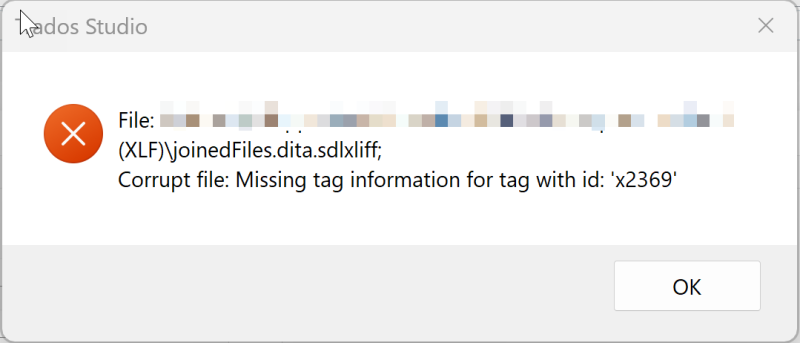
Philippe
| | | | Andriy Yasharov 
Ukraine
Local time: 16:25
Member (2008)
English to Russian
+ ...
|
|
|
Erwin van Wouw 
Netherlands
Local time: 15:25
Member (2010)
English to Dutch
Philippe Noth wrote:
When doing revisions, I like to generate a "Diff" report that lists all my edits.
Don't get fooled by the name of this app. Compare your files and select Tools/Generate Report.
https://winmerge.org/?lang=en
| | | | Samuel Murray 
Netherlands
Local time: 15:25
Member (2006)
English to Afrikaans
+ ...
Philippe Noth wrote:
Well, no. It seems that the structure is not recognized. Both tools fail to complete the comparison and produce a similar error...
The file name in your image says "joined files". It's possible that when XTM joins XLIFF files, it creates a file that is not, itself, an actual XLIFF file. The XLIFF comparison tools work only on well-formed XLIFF files. Change Tracker works because it doesn't check whether the file is a good XLIFF file but it simply looks for whatever appears to be the source and target texts.
| | | | Philippe Noth 
Switzerland
Local time: 15:25
Member (2015)
German to French
+ ...
TOPIC STARTER | joined was its name | Nov 25 |
Samuel Murray wrote:
The file name in your image says "joined files". It's possible that when XTM joins XLIFF files, it creates a file that is not, itself, an actual XLIFF file.
It is unfortunate: one of the 6 files in the XTM project was named that way. If I remove it from my test folder, SDLXLIFFCompare fails at the next file:
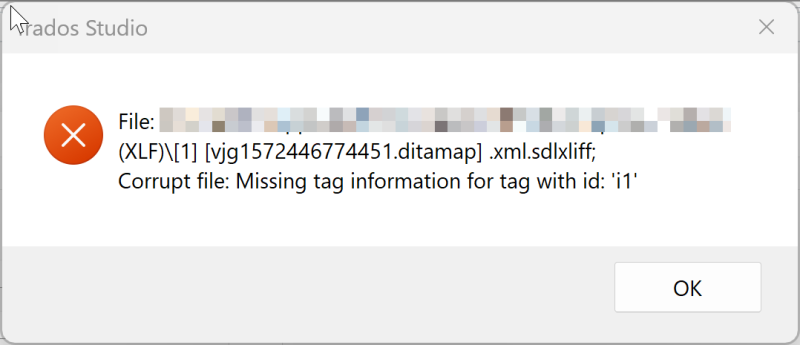
--
Philippe
| | | | To report site rules violations or get help, contact a site moderator: You can also contact site staff by submitting a support request » Comparison tool for XLIFFs | CafeTran Espresso | You've never met a CAT tool this clever!
Translate faster & easier, using a sophisticated CAT tool built by a translator / developer.
Accept jobs from clients who use Trados, MemoQ, Wordfast & major CAT tools.
Download and start using CafeTran Espresso -- for free
Buy now! » |
| | Pastey | Your smart companion app
Pastey is an innovative desktop application that bridges the gap between human expertise and artificial intelligence. With intuitive keyboard shortcuts, Pastey transforms your source text into AI-powered draft translations.
Find out more » |
|
| | | | X Sign in to your ProZ.com account... | | | | | |