Text colour Thread poster: Robert Rietvelt
|
|---|
I have a client who has the nasty habit of using multiple colours in one sentence to emphasize the importance of certain words/parts.
My question is: 'Does Trados have a feature to colour sentences?" If it does, I haven't found it yet.
I work with Studio 2019.
| | | |
Yossi Rozenman 
Germany
Local time: 20:00
Member (2006)
English to Hebrew
+ ...
| Display the formatting tags | Aug 30, 2021 |
Under "View" click on the icon that toggles the display of formatting tags. Then you can copy the tags to the translation.
| | | |
Stepan Konev 
Russian Federation
Local time: 22:00
English to Russian
| Do you need to display colors or tags? | Aug 30, 2021 |
Colors I presume?..
| | | |
Robert Rietvelt 
Local time: 20:00
Member (2006)
Spanish to Dutch
+ ...
TOPIC STARTER
Stepan Konev wrote:
Colors I presume?..
The sentences start in black, followed by some blah, blah in red (or another colour) and end in black again.
My workaround now is I copy the source (complete with colours) to the target segment and translate the English into Dutch. This proces takes me too much time.
| | |
|
|
|
Stepan Konev 
Russian Federation
Local time: 22:00
English to Russian
| Ok, I got it | Aug 31, 2021 |
First, you should go to Options > Editor > Formatting display style: > select 'Show all formatting and tags' or 'Show formatting but hide recognized formatting tags' to see colors in Editor. But I guess you have done it because you already see the colored text in the source segment.
If so, now you can select any target text you need colored, then press and hold Ctrl, then click the colored text in source. The same color will apply to your selection.
Even if you prefer to hide... See more First, you should go to Options > Editor > Formatting display style: > select 'Show all formatting and tags' or 'Show formatting but hide recognized formatting tags' to see colors in Editor. But I guess you have done it because you already see the colored text in the source segment.
If so, now you can select any target text you need colored, then press and hold Ctrl, then click the colored text in source. The same color will apply to your selection.
Even if you prefer to hide formatting so that you only see tags with no colors (Formatting display style: 'Show all tags but do not show formatting'), you still can use selection/Ctrl+click to insert tags into target. In this case you have to click one of the paired tags or anywhere between those paired tags. On some rare occasions, this trick does not work when you click between the tags (hyperlinks for example), that is why clicking one of the tags is always a more reliable method than clicking any text between the tags. But in most cases both give the same effect: apply source formatting to target either by tags or by colors.
[Edited at 2021-08-31 14:00 GMT] ▲ Collapse
| | | |
Robert Rietvelt 
Local time: 20:00
Member (2006)
Spanish to Dutch
+ ...
TOPIC STARTER
Stepan Konev wrote:
First, you should go to Options > Editor > Formatting display style: > select 'Show all formatting and tags' or 'Show formatting but hide recognized formatting tags' to see colors in Editor. But I guess you have done it because you already see the colored text in the source segment.
If so, now you can select any target text you need colored, then press and hold Ctrl, then click the colored text in source. The same color will apply to your selection.
Even if you prefer to hide formatting so that you only see tags with no colors (Formatting display style: 'Show all tags but do not show formatting'), you still can use selection/Ctrl+click to insert tags into target. In this case you have to click one of the paired tags or anywhere between those paired tags. On some rare occasions, this trick does not work when you click between the tags (hyperlinks for example), that is why clicking one of the tags is always a more reliable method than clicking any text between the tags. But in most cases both give the same effect: apply source formatting to target either by tags or by colors.
[Edited at 2021-08-31 14:00 GMT]
| | | |
Robert Rietvelt 
Local time: 20:00
Member (2006)
Spanish to Dutch
+ ...
TOPIC STARTER
Forgot to tell you, the 'trick' only works when you select 'Show all formatting and tags'
Thanks again.
Rob
| | | |
Stepan Konev 
Russian Federation
Local time: 22:00
English to Russian
| Not exactly. It works in all three modes. | Sep 7, 2021 |
Let's see... All three options in action:
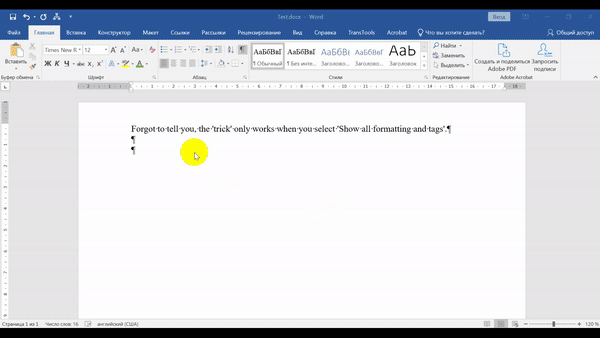
| | |
|
|
|
Robert Rietvelt 
Local time: 20:00
Member (2006)
Spanish to Dutch
+ ...
TOPIC STARTER
Not in my version (2019). Selecting "Show formatting but hide recognized formatting tags" gives no results.
| | | |
Bernadett Kalocsa 
Colombia
Local time: 14:00
Member (2013)
Spanish to Hungarian
+ ...
SITE LOCALIZER
Nice! Thank you soooo much for sharing this. In version 2021 it works!
| | | |
Yaotl Altan 
Mexico
Local time: 13:00
Member (2006)
English to Spanish
+ ...
Stepan Konev wrote:
Let's see... All three options in action:
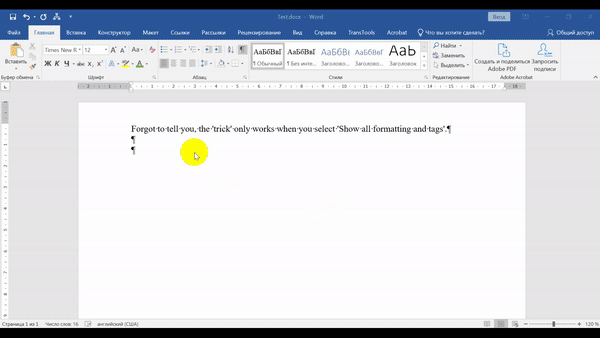
Hello, Stepan:
Have you uploaded that video somewhere? Youtube perhaps. It would be great o learn from it, step by step, because it's too fast here!
Thank you in advance.
| | | |
Stepan Konev 
Russian Federation
Local time: 22:00
English to Russian
Yaotl Altan wrote:
Have you uploaded that video somewhere? Yeap.
I had to make the video as short as possible to convert it into a gif file and publish here. But I still have it at 100% rate. It's here: https://youtu.be/xt8nVXyaHS4
[Edited at 2022-03-30 20:51 GMT]
| | |
|
|
|
Yaotl Altan 
Mexico
Local time: 13:00
Member (2006)
English to Spanish
+ ...
|