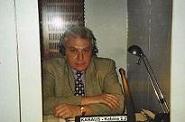How to edit a text-Image in Word? Thread poster: Cecilia Coopman, M.A. in Translation
|
|---|
Hi,
Does someone know how to edit a text-image in Word? The 7-words text has been saved as an image and included in the Word document. I don't know how to edit it.. any advice?...
Many thanks.
| | | | Taranichev 
Local time: 03:46
Russian to German
+ ...
| Print this doc., scan it as text and you'll get text (in Word or WordPro format) ready for editing. | May 12, 2004 |
Cecilia Coopman, M.A. in Translation wrote:
Hi,
Does someone know how to edit a text-image in Word? The 7-words text has been saved as an image and included in the Word document. I don't know how to edit it.. any advice?...
Many thanks.
| | | | | Word can't do it | May 12, 2004 |
This sound a little odd. Anyway, if your text is contained inside an image (gif, jpg and similars), there is nothing Word can do for it.
You must edit the image with a graphic program like Paint (inside windows) PhotoEditor (inside Office) or PaintShopPro (free trial, on the Net).
' hope this can help you.
Regards, Alain
| | | | Jerzy Czopik 
Germany
Local time: 03:46
Member (2003)
Polish to German
+ ...
| Images are not editable | May 12, 2004 |
If after double clicking you cannot access the image or don't get a message "Server application not installed", so it is an image, which cannot be edited in the usual way.
The easiest way is to place opaque text boxes over the words in the graphics and put the translation in there.
The other possibility is, if you have Corel Photo Paint or similar, to create a new image in this graphics application, then to draw the image from Word on the Corel symbol on the task bar, which causes Co... See more If after double clicking you cannot access the image or don't get a message "Server application not installed", so it is an image, which cannot be edited in the usual way.
The easiest way is to place opaque text boxes over the words in the graphics and put the translation in there.
The other possibility is, if you have Corel Photo Paint or similar, to create a new image in this graphics application, then to draw the image from Word on the Corel symbol on the task bar, which causes Corel to open. Then you can edit the image in Corel and put it back to Word.
Regards
Jerzy ▲ Collapse
| | |
|
|
|
| Paste over it | May 12, 2004 |
Put a Word - text block over the text to be changed, fill the text block with white colour (or the colour of the image) and use white border colour (or no border).
| | | | | Editing Images | May 12, 2004 |
Copying images to clipboard from Word seriously reduces the resolution (quality) of the image. To get images from Word, save the Word file as HTML in a temporary directory, which will automatically create a new subfolder for the images.
One option is to see if the client would be happy to receive a seperate document with a bilingual table for each image for them to paste into the original software used to create the images. Most companies use CorelDraw or Visio to create their image... See more Copying images to clipboard from Word seriously reduces the resolution (quality) of the image. To get images from Word, save the Word file as HTML in a temporary directory, which will automatically create a new subfolder for the images.
One option is to see if the client would be happy to receive a seperate document with a bilingual table for each image for them to paste into the original software used to create the images. Most companies use CorelDraw or Visio to create their images and usually retain editable native versions. ▲ Collapse
| | | | Sol 
United States
Local time: 21:46
Spanish to English
+ ...
| Is it just text? | May 12, 2004 |
If you are talking about a file that just contains text, I wouldn't bother with editing it, I would just make my own fancy text with WordArt. First type the text, then hilight it, and then press Insert, Picture, WordArt.
Best of luck!
| | | | Brandis (X)
Local time: 03:46
English to German
+ ...
| try this OCR | May 12, 2004 |
Cecilia Coopman, M.A. in Translation wrote:
Hi,
Does someone know how to edit a text-image in Word? The 7-words text has been saved as an image and included in the Word document. I don't know how to edit it.. any advice?...
Many thanks. Hi! scan the document. As long as the characters can be recognized they can be filtered into an editable text using OCR technology. There are few good tools on the market. After extracting the text aspect from the .img or .pic .bmp or .tif / .tiff you should be able to edit the text as though it were any normal text.
Good luck
Brandis
| | |
|
|
|
Sol 
United States
Local time: 21:46
Spanish to English
+ ...
[Edited at 2004-05-16 00:25]
| | | | HymnLau
China
Local time: 10:46
English to Chinese
+ ...
Click on the pic and save it.
Then open your Paint, paste the pic in it. See the A button in the left? you could edit your text. Then save the editted pic a new name, insert it back to the proper position of your .doc file.
Now, all done.
| | | | Jerzy Czopik 
Germany
Local time: 03:46
Member (2003)
Polish to German
+ ...
| This IS the very answer to your question | May 13, 2004 |
Jerzy Czopik wrote:
If after double clicking you cannot access the image or don't get a message "Server application not installed", so it is an image, which cannot be edited in the usual way.
The easiest way is to place opaque text boxes over the words in the graphics and put the translation in there.
The other possibility is, if you have Corel Photo Paint or similar, to create a new image in this graphics application, then to draw the image from Word on the Corel symbol on the task bar, which causes Corel to open. Then you can edit the image in Corel and put it back to Word.
Regards
Jerzy
Besides this, you got some other advices, how to edit images with Paint or other graphic software. But the VERY answer is: images (so bmp, jpg or similar) are simple bitmaps and thus NOT editable in the way, as text is.
Regards
Jerzy
| | | |
Thank you very much to every colleague who has answered to my question. I agree with Jerzy and Alain. The images are not editable in Word and you need other type of softwares as Jerzy has summarized below. What I was really asking (sorry for not being clear in my question) is what softwares are useful for this type of job.... Well, I got very good answers here! Thanks very much!
Cecilia
Jerzy Czopik wrote:
Jerzy Czopik wrote:
If after double clicking you cannot access the image or don't get a message "Server application not installed", so it is an image, which cannot be edited in the usual way.
The easiest way is to place opaque text boxes over the words in the graphics and put the translation in there.
The other possibility is, if you have Corel Photo Paint or similar, to create a new image in this graphics application, then to draw the image from Word on the Corel symbol on the task bar, which causes Corel to open. Then you can edit the image in Corel and put it back to Word.
Regards
Jerzy
Besides this, you got some other advices, how to edit images with Paint or other graphic software. But the VERY answer is: images (so bmp, jpg or similar) are simple bitmaps and thus NOT editable in the way, as text is.
Regards
Jerzy
| | |
|
|
|
Sol 
United States
Local time: 21:46
Spanish to English
+ ...
| What extension does it have? Maybe one of these will help. | May 16, 2004 |
I used to have a utility I downloaded free I believe from download.com that could separate the layers of a .gif immage for further editing. I don't remember the name of the program, though, and that was before I had to replace my hard drive
Anyway, maybe one of these wi... See more I used to have a utility I downloaded free I believe from download.com that could separate the layers of a .gif immage for further editing. I don't remember the name of the program, though, and that was before I had to replace my hard drive
Anyway, maybe one of these will help:
http://www.programming-x.com/programming/tiff.html
Best of luck! ▲ Collapse
| | | | To report site rules violations or get help, contact a site moderator: You can also contact site staff by submitting a support request » How to edit a text-Image in Word? | Wordfast Pro |
|---|
Translation Memory Software for Any Platform
Exclusive discount for ProZ.com users!
Save over 13% when purchasing Wordfast Pro through ProZ.com. Wordfast is the world's #1 provider of platform-independent Translation Memory software. Consistently ranked the most user-friendly and highest value
Buy now! » |
| | TM-Town |
|---|
Manage your TMs and Terms ... and boost your translation business
Are you ready for something fresh in the industry? TM-Town is a unique new site for you -- the freelance translator -- to store, manage and share translation memories (TMs) and glossaries...and potentially meet new clients on the basis of your prior work.
More info » |
|
| | | | X Sign in to your ProZ.com account... | | | | | |