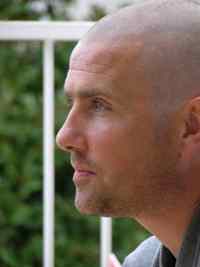| Pages in topic: [1 2] > | MemoQ slowing down with time? Thread poster: Vieslav Vieslavovich
|
|---|
I’ve noticed a curious phenomenon whereby working on segments in MemoQ (scrolling smoothness, switching b/n segments, confirming speed etc.) will be blazing fast on a freshly installed W10 (or freshly installed MemoQ? Hard to tell) and then tend to gradually get considerably slower over a period of several months. This is on a premium i7/16GB laptop from 2021 for $2500, so I don’t assume hardware to be the reason. I have observed the same situation on different machines.
Any ex... See more I’ve noticed a curious phenomenon whereby working on segments in MemoQ (scrolling smoothness, switching b/n segments, confirming speed etc.) will be blazing fast on a freshly installed W10 (or freshly installed MemoQ? Hard to tell) and then tend to gradually get considerably slower over a period of several months. This is on a premium i7/16GB laptop from 2021 for $2500, so I don’t assume hardware to be the reason. I have observed the same situation on different machines.
Any explanation/solution/things to try and test? I've already tried cleaning up old projects, cleaned the C:\Users\YOURUSERNAME\AppData\Local\Temp directory out and played with grammar check settings, per Support's suggestion.
On the same PC and even running simultaneously, Trados 2019 is Ferrari-fast.
It seems to have something to do with graphics performance, as disconnecting the laptop from its USB-C dock speeds things up somewhat (or from the Surface dock, when I was working on my Surface in the past). But, again, on a fresh Win 10 the issue was just simply not there! So I'm completely confused as to the actual reason.
[Edited at 2021-11-19 13:05 GMT] ▲ Collapse
| | | | | Post removed: This post was hidden by a moderator or staff member because it was not in line with site rule | | Post removed: This post was hidden by a moderator or staff member for the following reason: The quoted post was removed | Adieu 
Ukrainian to English
+ ...
| Do you have integrated spellcheck installed? | Nov 22, 2021 |
I've often heard that it can glitch and create countless gigabytes of temp file junk that eventually slows everything to a crawl.
Alternatively, are you working on a server project? If you turn on auto-sync, things can get pretty slow, due to issues on either end.
My MemoQ is sensitive enough to connection issues that I run Pandora on 4G LTE (wifi off) on my phone if I listen to music while working and just turn sync off if anyone in the house is streaming something.... See more I've often heard that it can glitch and create countless gigabytes of temp file junk that eventually slows everything to a crawl.
Alternatively, are you working on a server project? If you turn on auto-sync, things can get pretty slow, due to issues on either end.
My MemoQ is sensitive enough to connection issues that I run Pandora on 4G LTE (wifi off) on my phone if I listen to music while working and just turn sync off if anyone in the house is streaming something.
And if the client server acts up, everything becomes painfully slow until you turn off sync.
[Edited at 2021-11-22 20:42 GMT] ▲ Collapse
| | |
|
|
|
Adieu wrote:
I've often heard that it can glitch and create countless gigabytes of temp file junk that eventually slows everything to a crawl.
Alternatively, are you working on a server project? If you turn on auto-sync, things can get pretty slow, due to issues on either end.
My MemoQ is sensitive enough to connection issues that I run Pandora on 4G LTE (wifi off) on my phone if I listen to music while working and just turn sync off if anyone in the house is streaming something.
And if the client server acts up, everything becomes painfully slow until you turn off sync.
[Edited at 2021-11-22 20:42 GMT]
Disabling spellcheck changes nothing. And yes, I always disable sync. The phenomenon is both noticeable in online and offline projects anyway.
Has anyone ever seen this issue with MemoQ being blazing fast in scrolling, typing and confirming, and not-so-fast anymore after a few months? It's unbelievable that I've seen this on at least two different premium laptops with i7/16GB. It's got to be something inherent to the software and/or software conflicts.
And no, I don't visit dodgy websites.
[Edited at 2021-11-23 08:30 GMT]
| | | | | Ok, I'll ask a different question... | Dec 16, 2021 |
Does anyone work with MemoQ with a multi-monitor environment and experience butter smooth scrolling on par with SDL Trados or any normal software that doesn't lag like it's 1980s? Could anyone perhaps provide videos as a proof? Because I believe it's a software design flaw inherent to MemoQ and independent of the environment that - by the way - has been reported by some number of people over the years, as evidenced by the posts on these forums.
I've just finished working on a projec... See more Does anyone work with MemoQ with a multi-monitor environment and experience butter smooth scrolling on par with SDL Trados or any normal software that doesn't lag like it's 1980s? Could anyone perhaps provide videos as a proof? Because I believe it's a software design flaw inherent to MemoQ and independent of the environment that - by the way - has been reported by some number of people over the years, as evidenced by the posts on these forums.
I've just finished working on a project with a lot of scrolling, and the scrolliing lag was unbearable. It was more like a slide show than scrolling. And this is on an i7 2021 laptop...
What doesn't cease to bugger me is that both the software and my hardware environment ARE capable of providing butter-smooth experience, because things have been wonderful in the first two weeks of use or so! So there's got to be a culprit somewhere.
[Edited at 2021-12-16 07:26 GMT] ▲ Collapse
| | | | Paula Darwish 
United Kingdom
Local time: 22:04
Member (2013)
Turkish to English
+ ...
| Memo Q Scrolling issues | Dec 16, 2021 |
I have the same problem with scrolling in a multi monitor set up.
| | | | Stepan Konev 
Russian Federation
Local time: 01:04
English to Russian
| Shift + scroll | Dec 16, 2021 |
Paula Darwish wrote:
I have the same problem with scrolling in a multi monitor set up. Did you try to press and hold Shift when scrolling?
| | |
|
|
|
Paula Darwish wrote:
I have the same problem with scrolling in a multi monitor set up.
Did you also experience the slow-down with time, from "blazing fast" to "pathetically slow at times, depending on project and screen you're working on"?
I've even seen the scrolling slow down in particular tag-heavy places in the project. It seems like it's a problem inherent to MemoQ's engine, but WHY was it perfect in the beginning? There's got to be a way to make it work great again.
| | | | Paula Darwish 
United Kingdom
Local time: 22:04
Member (2013)
Turkish to English
+ ...
| Thanks for your suggestion Stepan | Dec 20, 2021 |
Hi Stepan. I hadn't tried the shift and scroll before. It seems to work faster than other ways of scrolling, but at the moment I am nto experiencing the problem. It only happens with certain projects as Ekhangel noted.
Stepan Konev wrote:
Paula Darwish wrote:
I have the same problem with scrolling in a multi monitor set up. Did you try to press and hold Shift when scrolling?
| | | | Paula Darwish 
United Kingdom
Local time: 22:04
Member (2013)
Turkish to English
+ ...
| Yes it only happens with certain projects | Dec 20, 2021 |
Yesas you said. The problem only happens with certain projects. At other times, there is no problem at all.
Ekhangel wrote:
Paula Darwish wrote:
I have the same problem with scrolling in a multi monitor set up.
Did you also experience the slow-down with time, from "blazing fast" to "pathetically slow at times, depending on project and screen you're working on"?
I've even seen the scrolling slow down in particular tag-heavy places in the project. It seems like it's a problem inherent to MemoQ's engine, but WHY was it perfect in the beginning? There's got to be a way to make it work great again.
| | | |
By "no problem at all" you mean it's super smooth, or just decently fast? Also, to confirm - are you saying the issue has emerged over time, with the initial period of using the software being perfect?
I am now doing a project with raw text only (pretty much no tags, no graphics - nothing) on my native display and the scrolling is very fast. Last week I was doing some project with MemoQ sitting on one of the total of three displays with font set to 16 or so (final review) and the sc... See more By "no problem at all" you mean it's super smooth, or just decently fast? Also, to confirm - are you saying the issue has emerged over time, with the initial period of using the software being perfect?
I am now doing a project with raw text only (pretty much no tags, no graphics - nothing) on my native display and the scrolling is very fast. Last week I was doing some project with MemoQ sitting on one of the total of three displays with font set to 16 or so (final review) and the scrolling performance was absolutely horrible... And there wasn't really anything special to the project, or at least none that I am aware of. Maybe a few tags as well. Still, in the first days from installing MemoQ on a fresh Windows it would work very fast in the same circumstances. It's either got to be Windows, or some software conflicts, or some MemoQ resources clogging over time.
I've tried the following so far:
- Allocating 100% resources to MemoQ process in Task Manager
- Erasing almost all projects from project list
- Disabling spellcheck
- Doing some program file deletion fixes suggested by the Support (too lazy to reference this here)
- Praying to Bill Gates for intercession ▲ Collapse
| | |
|
|
|
Paula Darwish 
United Kingdom
Local time: 22:04
Member (2013)
Turkish to English
+ ...
| in reply.... | Dec 20, 2021 |
I would say that on a good day, it's super smooth. It's hard to say if the problem has emerged over time because I have been using MemoQ for many years but I do not always work with multiple screens. However, I do think the issue is predominantly when using multiple monitors. I also noticed that some shortcuts dont seem to work when using multiple monitors. Next time it happens I will try to contact MemoQ support too. Good luck!
Ekhangel wrote:
By "no problem at all" you mean it's super smooth, or just decently fast? Also, to confirm - are you saying the issue has emerged over time, with the initial period of using the software being perfect?
I am now doing a project with raw text only (pretty much no tags, no graphics - nothing) on my native display and the scrolling is very fast. Last week I was doing some project with MemoQ sitting on one of the total of three displays with font set to 16 or so (final review) and the scrolling performance was absolutely horrible... And there wasn't really anything special to the project, or at least none that I am aware of. Maybe a few tags as well. Still, in the first days from installing MemoQ on a fresh Windows it would work very fast in the same circumstances. It's either got to be Windows, or some software conflicts, or some MemoQ resources clogging over time.
I've tried the following so far:
- Allocating 100% resources to MemoQ process in Task Manager
- Erasing almost all projects from project list
- Disabling spellcheck
- Doing some program file deletion fixes suggested by the Support (too lazy to reference this here)
- Praying to Bill Gates for intercession
| | | | MollyRose 
United States
Local time: 17:04
English to Spanish
+ ...
| 2 or 3 screens | Dec 20, 2021 |
I am using a laptop with its screen, plus another monitor in one place where I work, and two additional monitors in another place. I have not noticed any slowing down, lag, or lack of smoothness. I have been using MemoQ for several years.
| | | | Stepan Konev 
Russian Federation
Local time: 01:04
English to Russian
With my 3-monitor configuration, I have never experienced any issues with shortcuts or slow response over last 12 years.
| | | | | Pages in topic: [1 2] > | To report site rules violations or get help, contact a site moderator: You can also contact site staff by submitting a support request » MemoQ slowing down with time? | Protemos translation business management system |
|---|
Create your account in minutes, and start working! 3-month trial for agencies, and free for freelancers!
The system lets you keep client/vendor database, with contacts and rates, manage projects and assign jobs to vendors, issue invoices, track payments, store and manage project files, generate business reports on turnover profit per client/manager etc.
More info » |
| | Trados Business Manager Lite |
|---|
Create customer quotes and invoices from within Trados Studio
Trados Business Manager Lite helps to simplify and speed up some of the daily tasks, such as invoicing and reporting, associated with running your freelance translation business.
More info » |
|
| | | | X Sign in to your ProZ.com account... | | | | | |