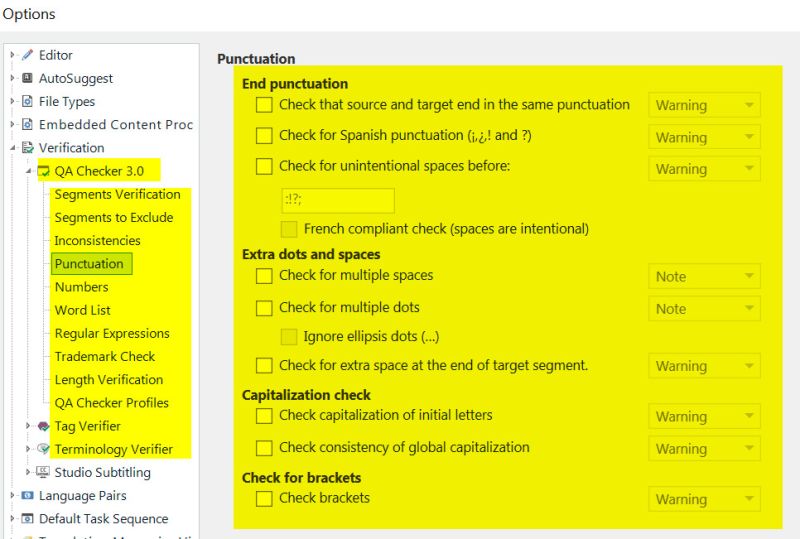| Pages in topic: < [1 2] |
MemoQ slowing down with time? Thread poster: Vieslav Vieslavovich
|
|---|
| memoQ's grid has always been slow | Dec 21, 2021 |
memoQ's grid has always been the slowest among CAT tools* when moving from one segment to another or when scrolling. DéjàVu had the fastest grid, and nowadays even Trados Studio has a rather snappy grid. If I am not mistaken, memoQ still uses for its grid a third-party component, the creator of which stopped supporting it many years ago. Perhaps this could be the culprit.
(In general, several memoQ components seem to be relics of the past, making the tool look so incoherent, a rea... See more memoQ's grid has always been the slowest among CAT tools* when moving from one segment to another or when scrolling. DéjàVu had the fastest grid, and nowadays even Trados Studio has a rather snappy grid. If I am not mistaken, memoQ still uses for its grid a third-party component, the creator of which stopped supporting it many years ago. Perhaps this could be the culprit.
(In general, several memoQ components seem to be relics of the past, making the tool look so incoherent, a real patchwork of disparate graphical elements and approaches to UX design. The ever-changing frameworks and tools by Microsoft for developing Windows applications surely don’t help in this regard, either.)
* Perhaps with the exception of Wordfast, which seems to display a progress bar even for the simplest operation.
[Edited at 2021-12-21 18:21 GMT] ▲ Collapse
| | | |
| Studio 2011 was gold when it comes to smoothness. | Dec 21, 2021 |
Epameinondas Soufleros wrote:
nowadays even Trados Studio has a rather snappy grid.
[Edited at 2021-12-21 18:21 GMT]
Studio 2011 was gold when it comes to smoothness. The grid was touch-compatible and extremely responsive. You could scroll through anything you threw at it with top-notch speed. Studio 2019 I have now is a step backwards in this regard. The text gets blurry with faster scrolling, scrolling tends to freeze for a second or two occasionally and touch compatibility is gone.
Also, another disgraceful thing with MemoQ (which stems from the same core issue I believe) is how slow the main window moves around the desktop compared to pretty much any other application on Windows. It's a pity, as MemoQ is otherwise great in terms of functionality, streamlining work and not being a rip-off (as compared to SDL: no QA in Studio Freelance, to name an example).
| | | |
Stepan Konev 
Russian Federation
Local time: 01:11
English to Russian
| There is a whole bunch of QA settings in Studio Freelance | Dec 21, 2021 |
Ekhangel wrote:
no QA in Studio Freelance, to name an example Probably you should finally try anything of what you only heard from somebody else or read somewhere in a dubious source...
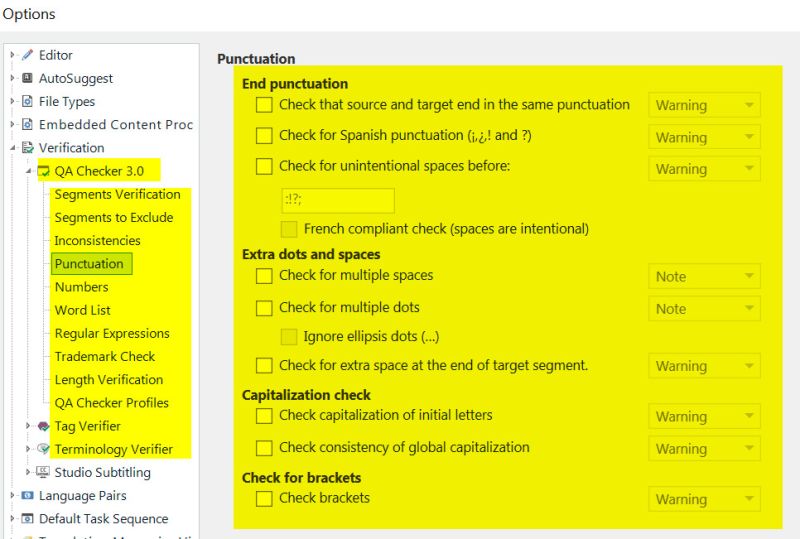
| | | |
| Ever tried actually running the QA "scan" in Freelance? | Dec 21, 2021 |
Stepan Konev wrote:
Ekhangel wrote:
no QA in Studio Freelance, to name an example Probably you should finally try anything of what you only heard from somebody else or read somewhere in a dubious source...
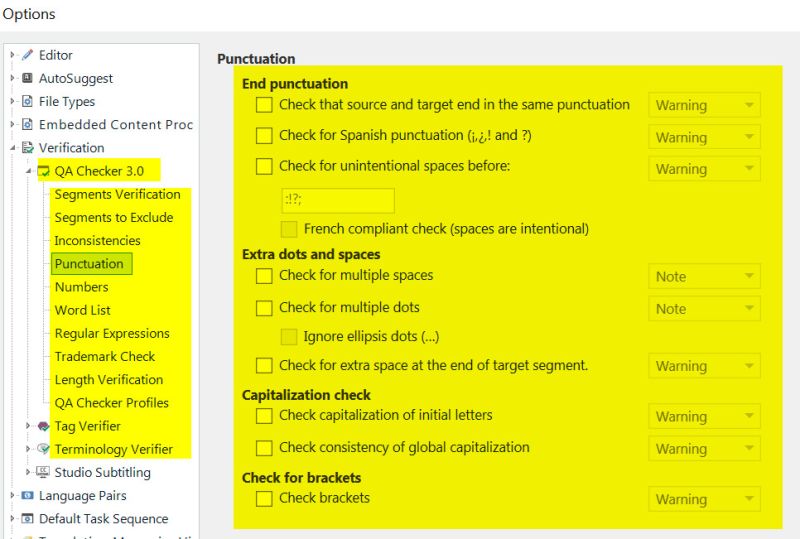
Ever tried actually running the QA "scan" (don't remember what it's called ATM) in Freelance? It's greyed out on my end. After searching for the reason some months ago I encountered an explanation from Mr. Filkin claiming that it's a Professional feature only.
| | |
|
|
|
| Post removed: This post was hidden by a moderator or staff member for the following reason: Empty post |
Just tried and I do indeed have access to "QA checker", but "Translation Quality Assessment" is greyed out. Not sure what the difference is anyway or whether "QA checker" checks consistency (which is one of the key features IMHO), but it doesn't matter much to me since I don't actively use SDL anyway.
The buggy and apparently irreperable preview is a much bigger rip-off anyway...
| | | |
| Post removed: This post was hidden by a moderator or staff member for the following reason: The quoted post was removed |
| Post removed: This post was hidden by a moderator or staff member for the following reason: Empty post |
|
|
| Post removed: This post was hidden by a moderator or staff member for the following reason: Empty post |
Michael Beijer 
United Kingdom
Local time: 22:11
Member
Dutch to English
+ ...
| Try CafeTran for a breath of fresh air | Nov 2, 2024 |
After spending (wasting) loads of money on memoQ (too slow!!!) and Trados Studio (too buggy!!!), they both pissed me off so much I am back on CafeTran, which is lightning-fast.
| | | |
| Pages in topic: < [1 2] |