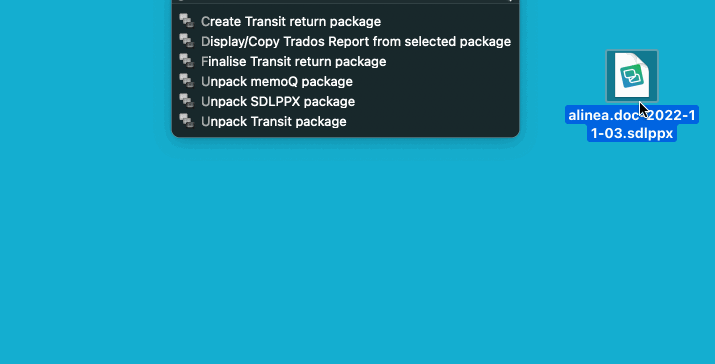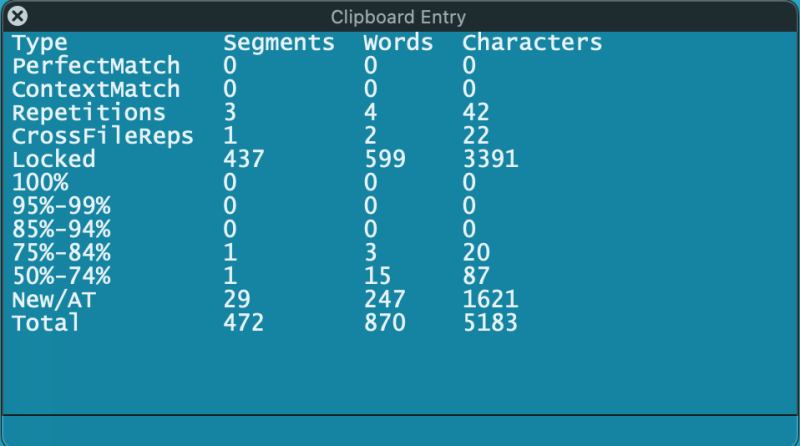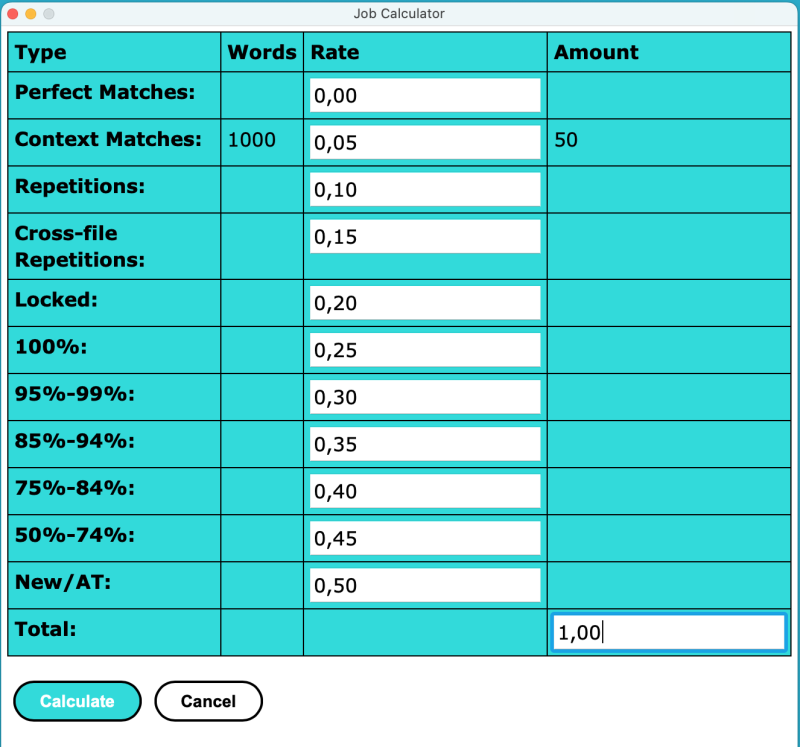To report site rules violations or get help, contact a site moderator:
You can also contact site staff by submitting a support request » Display/Copy Trados Report from selected package
| ||||||||||||||||||||||||||||||||||||||||||||||||||||||
Your current localization setting
português (Br)
Close search