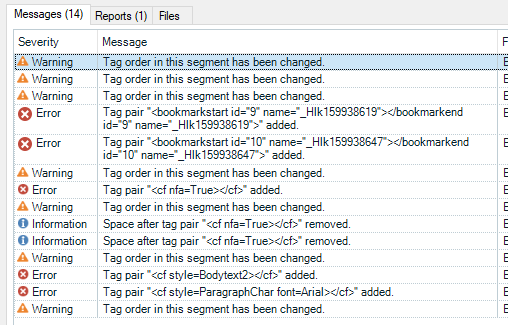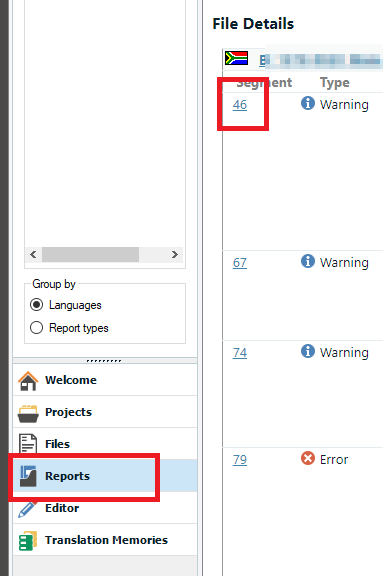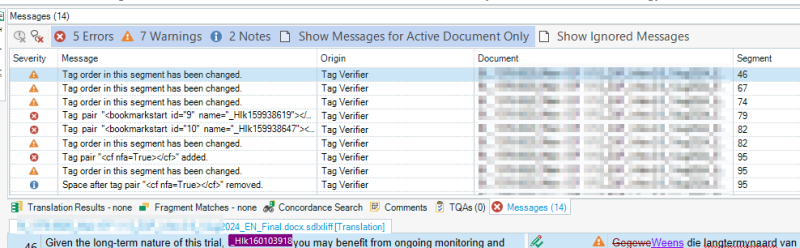To report site rules violations or get help, contact a site moderator: You can also contact site staff by submitting a support request » How to do tag checking (newbie question)
| |||||||||||||||||||||||||||||||||||||||||||||||||||||||||||||||||||||||||||||||||||||||||||
Your current localization setting
English
Select a language
Close search