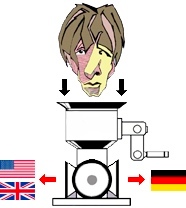| Pages in topic: < [1 2 3] | Share Your Translation Tech-Setup Thread poster: Dylan J Hartmann
|
|---|
Tom in London
United Kingdom
Local time: 05:46
Member (2008)
Italian to English
| 4 mouses (mice?) | Aug 30, 2017 |
DJHartmann wrote:
Please do explain the 2 mouses!
You could have 4 mouses, if you use your feet. 6 if you also use your elbows.
And could have an entire wall of screens, like this:

What are you waiting for?
| | | |
Michael Joseph Wdowiak Beijer wrote:
I really love my super-powerful Dell Precision M6800 workstation laptop, but it sometimes gets a bit loud depending on what I'm doing, and especially when working late, I often wish I could make it 100% silent. The plan is to get a silent laptop, and maybe connect via RDP over the LAN or something if I need its extra power.
Michael
Have you checked your screen drivers? I say this because my laptop fan used to run all the time until I updated the driver of my second usb screen. Now it's as quiet as a mouse (or even several mice).
Olly
[Edited at 2017-08-30 22:01 GMT]
| | | | Jan Truper 
Germany
Local time: 06:46
English to German
| this is what I'm looking at | Sep 1, 2017 |

I like it dark in my dungeon...
The thing in the middle is a microphone that's positioned right in front of my mouth when I'm sitting in my working position.
[Edited at 2017-09-01 08:26 GMT]
| | | | Dylan J Hartmann 
Australia
Member (2014)
Thai to English
+ ...
MODERATOR TOPIC STARTER | This is cool! | Sep 1, 2017 |
Jan Truper wrote:
The thing in the middle is a microphone that's positioned right in front of my mouth when I'm sitting in my working position
I like the monitor speakers too!
Great setup!
| | |
|
|
|
| | Dylan J Hartmann 
Australia
Member (2014)
Thai to English
+ ...
MODERATOR TOPIC STARTER | Thanks for sharing! | Sep 4, 2017 |
Maxi Schwarz wrote:
This is my nook with the outer spacey desk and two monitors.
I like the curved desk and different layers!
| | | | | The curved desk | Sep 4, 2017 |
DJHartmann wrote:
I like the curved desk and different layers!
Thanks!
There's a bit of a story behind the desk. The day I saw it in the store, the main salesman was away. It came with a gazillion parts and several pages of of step-wise instructions. Being female I did what I've read is stereotypically female - I studied the instructions. A couple of weeks later I was back in the store and mentioned that desk (its absence on the display floor). The main salesman was there and said in shock, "You mean, it was on display?" He told me he always hides it. The reason: People buy it, can't put it together, and return it. He didn't want the hassle. It's a shame, because it's an excellent design. The L-shape even folds out to any angle you may desire.
An additional feature: Most of the time the rails for the pull-out keyboard shelf will be attached to the bottom of the furniture, where the screws eventually become loose as the material weakens. These rails sit on top of a surface, making that part very solid. It's the best setup I've had so far.
| | | | Tom in London
United Kingdom
Local time: 05:46
Member (2008)
Italian to English
| One-handed keyboard | Sep 4, 2017 |
So far nobody has said they use one of these (I don't but a one-handed colleague does):

In my own set-up the key components are either invisible (the Mac OS and the software I use) or very small, such as this dictation microphone (I use dictation considerably more than my keyboard):
http://www.plantronics.com/uk/product/blackwire-435
The important thing is not only to work on my computer but also to be able to reach out for my phone, TV remote, storage files, printer paper, post-it notes, audio system, stapler, hole puncher, pens and pencils, shredder, filing trays, printer cartridges, accounting documentation, etc., without getting off my seat.
[Edited at 2017-09-04 12:45 GMT]
| | |
|
|
|
One 24" hi resolution screen (not full HD, much higher, just cannot recall the exact figure) and use laptop screen as a secondary one. I see no need for a second screen.
Ten keyless keyboard. It's mechanic (brown switches) and it's short, which allows for much better ergonomics when using mouse. Huge keyboards require you to have Schwarzenegger-like shoulders or strain is guaranteed.
The Laptop, keyboard and mouse are all for gaming. I never game (didn't even know the v... See more One 24" hi resolution screen (not full HD, much higher, just cannot recall the exact figure) and use laptop screen as a secondary one. I see no need for a second screen.
Ten keyless keyboard. It's mechanic (brown switches) and it's short, which allows for much better ergonomics when using mouse. Huge keyboards require you to have Schwarzenegger-like shoulders or strain is guaranteed.
The Laptop, keyboard and mouse are all for gaming. I never game (didn't even know the verb "to game" existed...), but the machine is very, very fast. SSD is a must. 16GB RAM is more than enough.
In other words, try to give a shot to gaming equipment. Not for gaming, obviously. Mine weighs less than 2kg and has a 15" screen. Very fast. And it cost me just over 1000 euros. A lot of junk is sold as 800 euros. You will be using it for about 5 years. Top it up and you will not regret it. ▲ Collapse
| | | | Tom in London
United Kingdom
Local time: 05:46
Member (2008)
Italian to English
Merab Dekano wrote:
...Huge keyboards require you to have Schwarzenegger-like shoulders or strain is guaranteed
I think I can assume you don't play piano

| | | | | Dell XPS, 32 GB RAM, 2x256 SSD, LG full HD 29" curved monitor | Mar 29, 2018 |
I like a simple and clean setup, small keyboard and no unnecessary clutter.

| | | | | Pages in topic: < [1 2 3] | To report site rules violations or get help, contact a site moderator: You can also contact site staff by submitting a support request » Share Your Translation Tech-Setup | Trados Business Manager Lite |
|---|
Create customer quotes and invoices from within Trados Studio
Trados Business Manager Lite helps to simplify and speed up some of the daily tasks, such as invoicing and reporting, associated with running your freelance translation business.
More info » |
| | Pastey |
|---|
Your smart companion app
Pastey is an innovative desktop application that bridges the gap between human expertise and artificial intelligence. With intuitive keyboard shortcuts, Pastey transforms your source text into AI-powered draft translations.
Find out more » |
|
| | | | X Sign in to your ProZ.com account... | | | | | |