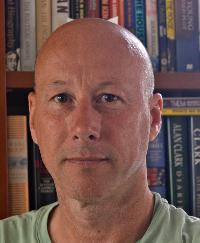| Pages in topic: < [1 2 3 4] > | Improving the invoicing tool Thread poster: Jason Grimes
|
|---|
David Gómez 
Local time: 06:21
Japanese to Spanish
+ ...
| Default template | Jan 24, 2019 |
Hi,
Although I've set as default a personalized template, when I create a new invoice it selects the default English template.
This problem wasn't happening before and I didn't change the configuration :-/
| | | |
It would be great if we could use the system to generate quotes, too. It could be virtually the same template, but instead of "payable by", the calendar could be used for a "to deliver by" field.
| | | | Philippe Noth 
Switzerland
Local time: 06:21
Member (2015)
German to French
+ ...
| Total of invoices marked paid [improvement] | Mar 15, 2019 |
Hi,
As I wrote before, I am extremely pleased by the simplicity of the invoicing tool - even BacSS seems too complex to me  . .
However, there is one feature that I miss dearly: a display of the total of all marked invoices when using the function "Mark paid". Often, a customer will pay several invoices at once and it would be great to check that the total amount matches, other than using Windows calculator.... See more Hi,
As I wrote before, I am extremely pleased by the simplicity of the invoicing tool - even BacSS seems too complex to me  . .
However, there is one feature that I miss dearly: a display of the total of all marked invoices when using the function "Mark paid". Often, a customer will pay several invoices at once and it would be great to check that the total amount matches, other than using Windows calculator.
Philippe ▲ Collapse
| | | | | CSV/excel import feature. | Mar 21, 2019 |
It'd be great if we could import CSV files into the invoice so it can "populate" files automatically!
| | |
|
|
|
| Is e-invoicing supported in the ProZ invoicing tool? | Mar 25, 2019 |
A theoretical question for me at present as I don't work with any public authorities in the EU (or elsewhere), but one that will already be relevant for colleagues working B2B in Italy, etc.: do invoices produced and issued using the ProZ invoicing tool meet e-invoicing requirements? If not, are there plans to make this possible? Apparently, simple PDFs aren't sufficient as they aren't 'structured' so can't be exported and imported automatically.
Since this level of increased digita... See more A theoretical question for me at present as I don't work with any public authorities in the EU (or elsewhere), but one that will already be relevant for colleagues working B2B in Italy, etc.: do invoices produced and issued using the ProZ invoicing tool meet e-invoicing requirements? If not, are there plans to make this possible? Apparently, simple PDFs aren't sufficient as they aren't 'structured' so can't be exported and imported automatically.
Since this level of increased digitalisation is likely to become the norm in the not-so-distant future, it will be important to many LSPs to be able to continue to rely on ProZ's invoicing tool, or it will become defunct. ▲ Collapse
| | | | Roy Kamp
Germany
Local time: 06:21
Member (2009)
German to Portuguese
+ ...
| Insertion of a line for subtotal, to separate what has VAT and what does not have VAT | Apr 12, 2019 |
Whenever I have an invoice that uses two different VATs, there is a problem that the VAT value is not shown near the invoice item. Whenever I have items with VAT and some without VAT, then a line for a subtotal is needed, in order to discern them and more easily calculate and check the VAT for the subtotal.
I understand that the invoice tool calculates the values correctly, but it is very hard to check if the values are correct, since there is no subtotal. I had to write two separate invoi... See more Whenever I have an invoice that uses two different VATs, there is a problem that the VAT value is not shown near the invoice item. Whenever I have items with VAT and some without VAT, then a line for a subtotal is needed, in order to discern them and more easily calculate and check the VAT for the subtotal.
I understand that the invoice tool calculates the values correctly, but it is very hard to check if the values are correct, since there is no subtotal. I had to write two separate invoices in order to make this clear to a client.
[Bearbeitet am 2019-04-12 08:12 GMT] ▲ Collapse
| | | | Philippe Noth 
Switzerland
Local time: 06:21
Member (2015)
German to French
+ ...
| Company logo broken ? | May 7, 2019 |
Hi everyone,
Is it me or the company logo does not appear any more in the exported PDF file ?
Thanks for checking (I checked on my side by reuploading an image, it appears in the editor but not in the PDF).
Philippe
[Edited at 2019-05-07 05:30 GMT]
| | | | | Search section/backward button | Jun 9, 2019 |
Hello!!
Would it be possible to have a search section where we can put partially the title of the invoice and still have results. For the time being, we have to put the exact name of the invoice which personnally I don't always have, so I have then to look up manually which represents a huge waste of time.
The other feature that doesn't work well is that when we click on the backward button from our browser, we can't go the previous page we were looking at, an error mes... See more Hello!!
Would it be possible to have a search section where we can put partially the title of the invoice and still have results. For the time being, we have to put the exact name of the invoice which personnally I don't always have, so I have then to look up manually which represents a huge waste of time.
The other feature that doesn't work well is that when we click on the backward button from our browser, we can't go the previous page we were looking at, an error message appears which makes us start all over again.
Thank you for helping us! ▲ Collapse
| | |
|
|
|
| New version doesn't work at all for PDF | Jun 28, 2019 |
The PDF invoice that I sent to a client was all messed up, and the same problem happened when downloading as a PDF. The text of the client name didn't all fit, and rather than having a break and continuing on the next line, it crammed everything on the right side, superimposed over other text. Even when I shortened the name, the same thing was happening. Also, no logo.
I switched back to the old version and got a legible invoice, but it was lacking my logo, which used to appear.
| | | | | outsourcer cancelled Proz account due Proz-Pay frustration | Jun 28, 2019 |
terminating a promising work-relation
| | | | | Same problem with defaults | Jul 15, 2019 |
David Gómez wrote:
Hi,
Although I've set as default a personalized template, when I create a new invoice it selects the default English template.
This problem wasn't happening before and I didn't change the configuration :-/
This doesn't appear to have been resolved yet, which is a pity because I keep using the default English template by mistake and having to rewrite my drafts. Are there any plans to fix it?
I've been using the program for a couple of weeks now and apart from this problem it seems very good. They only other problem I'm having is the need to select the tax for each line of an invoice - something else that is easily overlooked. I'd prefer to be able to do this by client because essentially I use 21% Dutch BTW for most of my clients and none (reverse-charged) for the rest, and my invoices often contain at least 15 lines. Any suggestions will be appreciated!
| | | | Clive Walker 
United Kingdom
Local time: 05:21
Member (2015)
German to English
+ ...
| Logo disappears from my invoice when printed | Aug 1, 2019 |
Hi,
I have a company logo (in the shape of a postage stamp) that appears in the top left of my invoice on Proz when I create the invoice and download it. However, when I export this same invoice to a .pdf and print it, the company logo is no longer there. This problem has been occurring consistently since the start of 2019, but did not occur before this year. The remainder of the invoice is fine. Any ideas why this might be happening?
I can see that other people have b... See more Hi,
I have a company logo (in the shape of a postage stamp) that appears in the top left of my invoice on Proz when I create the invoice and download it. However, when I export this same invoice to a .pdf and print it, the company logo is no longer there. This problem has been occurring consistently since the start of 2019, but did not occur before this year. The remainder of the invoice is fine. Any ideas why this might be happening?
I can see that other people have been having the same problem with the invoicing programme. ▲ Collapse
| | |
|
|
|
Philippe Noth 
Switzerland
Local time: 06:21
Member (2015)
German to French
+ ...
| Disappearing logo | Aug 24, 2019 |
Clive Walker wrote:
I have a company logo (in the shape of a postage stamp) that appears in the top left of my invoice on Proz when I create the invoice and download it. However, when I export this same invoice to a .pdf and print it, the company logo is no longer there. This problem has been occurring consistently since the start of 2019, but did not occur before this year. The remainder of the invoice is fine. Any ideas why this might be happening?
I can see that other people have been having the same problem with the invoicing programme.
Hi Clive,
I noticed that problem at the beginning of the year, took it easy and only wrote a message here in May. Since I had no reply, I submitted a support request, which was acknowledged but is still open.
As I can see from your own post, we have all been very patient with this issue. Too patient. I just added the feedback below to the unsolved issue and will monitor the progress closely in the coming weeks because I am not happy to have all my 2019 invoices showing a big blank space at the top of the page.
This major problem has appeared at the beginning of 2019, which means more than 8 monthes ago. It has been reported 3 monthes ago. It is very disappointing that nothing has been done in all that time except acknowledging the problem.
As a former computer engineer, I am 100 % certain that this cannot be such a complex issue. It is just a matter of rendering an image in a generated PDF. Thousands of websites do that correctly. If there is no solution in the coming weeks, I will escalate and complain whereever I can. This is not acceptable, which is a shame because I love the Proz platform.
I hope it helps.
Philippe
| | | | Peter Ross 
Australia
Local time: 15:21
Thai to English
+ ...
| Logo and Default Currency | Aug 28, 2019 |
Thanks for an extremely useful tool. I've tried replacing it, but so far keep coming back to it.
LOGO
I endorse the request for the logo feature on the invoice to be corrected/enhanced.
My experience as reported in support requests is that the quality of the display is poor.
DEFAULT CURRENCY
I'd like to suggest entries for Clients include setting a default currency.
| | | | Anne Savaris 
Brazil
Local time: 02:21
Member (2016)
Portuguese to Italian
+ ...
| Automatic saving or confirmation pop-up | Sep 8, 2019 |
Why not? It happened to me more than once: you fill in 30 numbered POs with respective job description, then you try to edit some information about the client and... you never see the information you've filled in that invoice again.
| | | | | Pages in topic: < [1 2 3 4] > | To report site rules violations or get help, contact a site moderator: You can also contact site staff by submitting a support request » Improving the invoicing tool | Wordfast Pro | Translation Memory Software for Any Platform
Exclusive discount for ProZ.com users!
Save over 13% when purchasing Wordfast Pro through ProZ.com. Wordfast is the world's #1 provider of platform-independent Translation Memory software. Consistently ranked the most user-friendly and highest value
Buy now! » |
| | Pastey | Your smart companion app
Pastey is an innovative desktop application that bridges the gap between human expertise and artificial intelligence. With intuitive keyboard shortcuts, Pastey transforms your source text into AI-powered draft translations.
Find out more » |
|
| | | | X Sign in to your ProZ.com account... | | | | | |