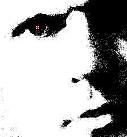| Pages in topic: [1 2] > | Poll: Do you print out work to proofread it? Thread poster: ProZ.com Staff
|
|---|
This forum topic is for the discussion of the poll question "Do you print out work to proofread it?".
View the poll results »
| | | | | Yes, always or almost always | Oct 9, 2022 |
I always proof on paper (printed on both sides) both my work and other people’s work. As far as I’m concerned, it’s a far better job than on screen (I always find typos and errors that escape me on screen). I try to save paper in other ways and to be as eco-friendly as possible. First of all, I only buy paper from national companies which production comes from their own forests. Then I use two kinds of paper: a good quality paper for certified translations and a recycled paper for everythi... See more I always proof on paper (printed on both sides) both my work and other people’s work. As far as I’m concerned, it’s a far better job than on screen (I always find typos and errors that escape me on screen). I try to save paper in other ways and to be as eco-friendly as possible. First of all, I only buy paper from national companies which production comes from their own forests. Then I use two kinds of paper: a good quality paper for certified translations and a recycled paper for everything else. ▲ Collapse
| | | | | No need to kill trees | Oct 9, 2022 |
I try to show it in a different way on the screen, so my brain won't be lulled into thinking: I've seen this before. E.g. by exporting a bilingual Word file from my CAT tool, adjusting the font size and colour or inverting screen colours. But the most important is to wait at least several hours and preferably overnight before proofreading my own translations.
[Edited at 2022-10-09 08:45 GMT]
| | | | | Haven't needed to do it till now | Oct 9, 2022 |
I haven't needed to print out the work to proofread it. I am more comfortable with the electronic way. It is faster and easier to deliver as well. But paper proofreading does have its merits, I accept that. My clients haven't had any issues with my work till now, they prefer this way so I do it.
| | |
|
|
|
| Insane deadlines | Oct 9, 2022 |
Edith van der Have wrote:
I try to show it in a different way on the screen, so my brain won't be lulled into thinking: I've seen this before. E.g. by exporting a bilingual Word file from my CAT tool, adjusting the font size and colour or inverting screen colours. But the most important is to wait at least several hours and preferably overnight before proofreading my own translations.
[Edited at 2022-10-09 08:45 GMT]
Problem is that, at least in my experience, clients (both LSPs and end-clients) have been going completely mental with their deadlines lately, so there is hardly any job where I can afford to do my proofreading the next day.
But other than that, I also never print out anything for proofreading. Bilingual Word files are good enough for me. Neither do I mind proofreading directly in the CAT tool as long as its UI does not strain my eyes too much. Trados, memoQ and WordFast are fine, so is Memsource.
| | | | Sebastian Witte 
Germany
Local time: 17:56
Member (2004)
English to German
+ ...
| I also occasionally export from Trados to a bilingual Word file but never print out the translation | Oct 9, 2022 |
In general, I mostly proofread ('edit') in Trados Studio. It offers me termbase integration, TM look-up and Autosuggest dictionaries for checking. For any QA work, I prefer Verifika QA over Studio. Downside is that Verifika QA charges me a small fee for every additional language besides, I think, the first one and English so that when rececently I post-edited 19,400 words from Portuguese into German in the general and related domain(s) (art, food, architecture, geography, tourism) I had to rely ... See more In general, I mostly proofread ('edit') in Trados Studio. It offers me termbase integration, TM look-up and Autosuggest dictionaries for checking. For any QA work, I prefer Verifika QA over Studio. Downside is that Verifika QA charges me a small fee for every additional language besides, I think, the first one and English so that when rececently I post-edited 19,400 words from Portuguese into German in the general and related domain(s) (art, food, architecture, geography, tourism) I had to rely on the somewhat less brilliant Trados Studio QA Checker for cost reasons. Oftentimes, we do additional human QA work in Word but this is not called editing. It is just a good thing to look at the post-formatted document and compare to the formatted source document. Word spell-checkers are also excellent. Word grammar checkers are, say, "usable" although there is some competition (languagetool.org, Duden Mentor).
[Edited at 2022-10-09 10:14 GMT] ▲ Collapse
| | | | Kevin Fulton 
United States
Local time: 11:56
German to English
There may be an age factor in this practice.
I started translating before PC were available, so checking hard copy became a habit I retained even after I bought a computer in 1984. Printing out the document gives me a different visual perspective on the text, and I'm able to provide stylistic improvements that hadn't occurred to me while editing on-screen.
| | | | Samuel Murray 
Netherlands
Local time: 17:56
Member (2006)
English to Afrikaans
+ ...
| Only if uneditable | Oct 9, 2022 |
Only if the source file is in an uneditable format, e.g. a fax or scan or PDF, then I print both source and target and go sit at the kitchen table, take off my glasses, bend over the papers, and trace with my fingers. Otherwise, no.
| | |
|
|
|
| Not my own translations | Oct 9, 2022 |
But often, when I have longish documents to proofread or revise.
| | | |
How can you check something properly in a CAT tool when you can't see the layout of the text?
This idea that you can keep the same structure for everything in a different language wipes out the value we are supposed to add.
| | | | expressisverbis
Portugal
Local time: 16:56
Member (2015)
English to Portuguese
+ ...
Ice Scream wrote:
How can you check something properly in a CAT tool when you can't see the layout of the text?
Most part of CAT tools provide you with a preview of your file (text or audio files). (I think you know this already).
You can do your own proofreading while you have the file opened in its original format by using this feature.
| | | | Lingua 5B 
Bosnia and Herzegovina
Local time: 17:56
Member (2009)
English to Croatian
+ ...
Ice Scream wrote:
How can you check something properly in a CAT tool when you can't see the layout of the text?
This idea that you can keep the same structure for everything in a different language wipes out the value we are supposed to add.
Export in original format and proofread there? All CATs have an export option.
Pre-printing and publishing phase deals with the things you mention here, someone should proof it in the publishing team as well.
OT: No, I don’t print it out. For instance, I can’t print a 400 page manual just to proofread it, it’s totally impractical and would be very counterproductive.
Optionally, I can check it in a different digital environment (eg. pink background) or similar, to kick a new perception of the text.
| | |
|
|
|
| Typoglycemia | Oct 10, 2022 |
Edith van der Have wrote:
But the most important is to wait at least several hours and preferably overnight before proofreading my own translations.
I agree this is the most important part: leave sufficient time so you come back to the text with a fresh mind.
Ideally, I will spend time working on another job, with a different kind of text, in the interim. But in any case I like to do the final proof reading early in the morning, at least one day after completing the translation.
All this helps to avoid typoglycemia.
| | | | Kay Denney 
France
Local time: 17:56
French to English
Alex Lichanow wrote:
Problem is that, at least in my experience, clients (both LSPs and end-clients) have been going completely mental with their deadlines lately, so there is hardly any job where I can afford to do my proofreading the next day.
But other than that, I also never print out anything for proofreading. Bilingual Word files are good enough for me. Neither do I mind proofreading directly in the CAT tool as long as its UI does not strain my eyes too much. Trados, memoQ and WordFast are fine, so is Memsource.
I find that an extra emergency fee calms people down.
Most of my clients are pretty chill nowadays. There's one that mostly sets a reasonable deadline, and then occasionally rings me up at 5pm in a blind panic needing something for 10 am the next day. Their stuff is pretty repetitive, so I can mostly oblige. But I do charge extra if it means working when I hadn't intended to. Last time I had to work late then start early the next day, and sent the file to three different people. One of them then replied all to say, "ok great, I'll send it over to Mr Dupont tomorrow", like there wasn't any real emergency after all, so I was glad to have charged double for that one.
I can't emphasise enough how important it is not to be under pressure the whole time when translating. Especially if you need to be creative with it (which is my case). Once a client tried to persuade me to drop the emergency fee (I think she was worried that her boss would be angry at incurring extra charges, and it would be her fault for taking too long writing the document). It was a set of instructions for a treasure hunt for children. I thought for two seconds then said, "actually, no. If I let you beat me down, I'll be in a bad mood and I'll get tired and lose my motivation. This will impact my style. You need this to be written as if I think it's great fun rather than a chore. The only thing that can make me feel good about accepting this job is if you pay me handsomely. So it's emergency fee or nothing". It worked.
| | | | Kay Denney 
France
Local time: 17:56
French to English
And to discuss the actual poll, no I don't print anything out any more. At the agency we printed everything out and corrected on paper, then the person who proofread sat next to the translator to explain all their red marks. It was perhaps a good way to achieve the best possible translation, but nobody complained about a drop in quality when we were bought out and the new boss put an end to proofreading then ignored all requests for our printer to be repaired.
| | | | | Pages in topic: [1 2] > | To report site rules violations or get help, contact a site moderator: You can also contact site staff by submitting a support request » Poll: Do you print out work to proofread it? | CafeTran Espresso | You've never met a CAT tool this clever!
Translate faster & easier, using a sophisticated CAT tool built by a translator / developer.
Accept jobs from clients who use Trados, MemoQ, Wordfast & major CAT tools.
Download and start using CafeTran Espresso -- for free
Buy now! » |
| | Trados Business Manager Lite | Create customer quotes and invoices from within Trados Studio
Trados Business Manager Lite helps to simplify and speed up some of the daily tasks, such as invoicing and reporting, associated with running your freelance translation business.
More info » |
|
| | | | X Sign in to your ProZ.com account... | | | | | |